Q: Facebook Login Failed ?
A: If you encounter a problem that BIAS FX showing ‘Facebook login failed’, please try the steps below.
1. Open Facebook page, click on the arrow icon on the upper right, then select Settings.

2. Click on 'Apps' on the left side, then find Bias FX Desktop and click on the edit icon.

3. Check the email option and make sure your email account which registered with license is correctly filled in the email address option.

4. If the email address is incorrect or empty. Please go back to the previous page, then click on the x icon to remove Bias FX Desktop.
5. Launch BIAS FX with your DAW, click on the gear icon, then select Log in ToneCloud, and click on the 'Log in with Facebook' button.
6. Input your email account which registered with license and password for Facebook, then submit the information. You should see Bias Desktop asking for the permission to receive your email account and public profile. Please make sure the email account is provided to Bias FX Desktop.
7. Back to the BIAS FX plug-in, check the 'License Tier' in the gear icon -> App Information and see if the license is properly activated.
Q: What are the Amps and Effects Models in BIAS FX ?
A: To see what the amps and effects in BIAS FX are based on, please see the PDF files below:
Effects Models
Amp Models
Q: Why my Paid-for version is reverted to Demo version ?
A: If for any reason your purchased software reverts to the DEMO version, try this:
1. Log out of the plugin, and log back in. This works most of the time.
2. Turn off all anti-virus and firewalls. Repeat Step 1.
3. If 1 and 2 don't work, uninstall BIAS using instructions in this link, then reinstall it:
http://help.positivegrid.com/hc/en-us/articles/202104119-How-to-uninstall-BIAS-Desktop-
Q: Having problem recording in stereo with guitar track ?
A: As BIAS FX is a stereo plug-in. we offer guitar tracks to be recorded from mono to stereo mode. Take Logic as an example, the plug-in info will be shown as follow:


However, not all the DAWs provide a stereo mode for mono tracks. It needs to be set by users manually. There are some popular DAWs such like Studio One, Cubase and Sonar that don't support stereo plug-ins on a mono track. They cannot perform mono to stereo, therefore the stereo plug-ins could only play one side of the sound.
To solve this problem in DAWs like Studio One, here are some ways that have been proved working:
1. Create a stereo track for guitar, and create a secondary track for VSTs additionally.
2. Duplicate the mono track to make it two, and merge them together to be a stereo track.
Q: How to sync with BIAS FX iPad?
A: Login to the Tonecloud with the same account you usually would on your Deskop version on iPad, and you'll find all your previously shared presets in "MyTone" section by clicking the user icon up-right.(See the photo below).
You can download / upload preset to sync with your mobile system.
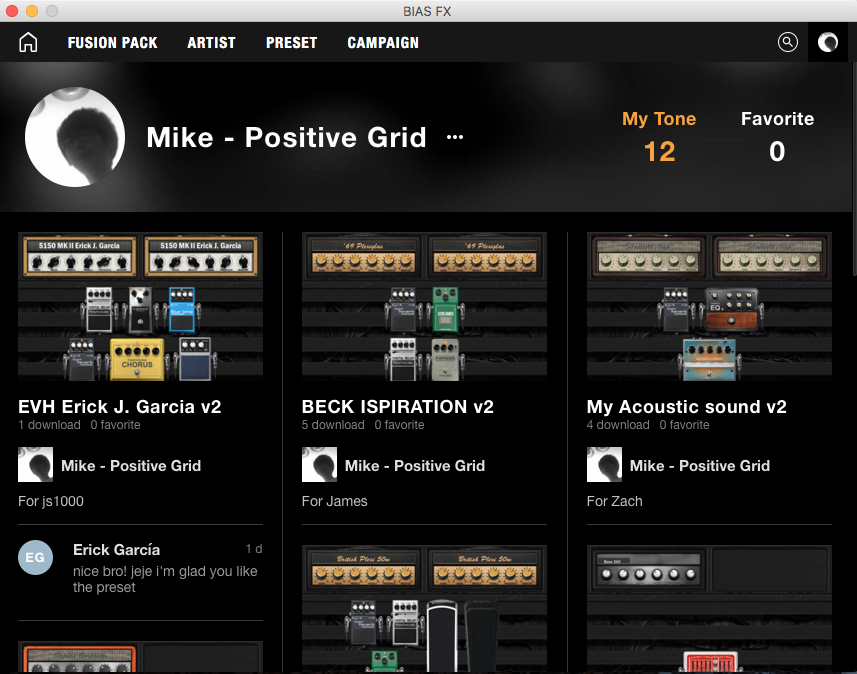
Q: How to select amp global output module ?
A: Click the 'gear' icon on top right, and there will be a global control option. You can turn on/off preamp , tonestack , poweramp and cabinet as you wish.
If you get lost, have a look at the steps below that will help you further!
Step 1

Step 2

Q: How to integrate BIAS AMP with BIAS FX Desktop?
A: BIAS AMP and BIAS FX will share the same amp document folder on desktop system, so every factory preset and custom amps in BIAS AMP will be automatically shown in BIAS FX amp menu.
If you want to modify the detail of an amp follow the steps below:
- Open BIAS AMP and modify it how you like
- Save it as new, or overwrite the same preset
- Go back to BIAS FX and load the amp you modified:
- a) Right-click an amp in the BIAS FX signal path.
b) Click "Replace"
c) Your amps come up at the bottom of the screen.
d) Look in the BIAS AMP category to find your BIAS amps.
It’s as easy as that
Q:Why the window size is so small and can't be resized on my computers with a 4K monitor?
A: Unfortunately, Positive Grid's desktop software are not optimized for 4K/UHD monitors at the moment, therefore our software window will appear very small on super high-resolution monitors. The only workaround is to lower the screen resolution, but of course that's not the long-term solution we want.
For us to make our application windows scalable is an enormous undertaking that will require a lot of time and if we were to take on this project right now it will shift our entire focus away from the projects that we have planned for this year. However, we're not entirely ruling out the possibility of implementing this feature further down the road. Once we have the resources available for us to make that decision, we are certain that it will be done.
Q: Why the tuner does not work?
A: This is most likely due to the internal routing inside your audio interface not linking up correctly with BIAS FX. Please try disabling either input 1 or input 2 and see if the tuner reacts to the input signal from your guitar.
Q: Why The Metronome is not working?
A: The BPM shown is to set the BPM for time based effects such as delays within BIAS FX.
BIAS FX doesn't have a metronome currently.
Q: How can we save the processing power when using BIAS FX as an insert on every track in DAW ?
A: 1. Freezing the tracks or Render in Place in DAWs
2. Raise the buffer size (the trade-off will be more latency)
3. Increase the RAM capacity
Q: Do I need to purchase BIAS FX iOS again if I have BIAS FX Desktop ?
A: Please note that the license does not carry over across platforms, meaning iOS and desktop versions of our applications are separate purchases.
Q: "MIDI/Automation" is missing, No MIDI support available in BIAS FX Standard ?
A: MIDI control support is only available in the Pro version of BIAS FX. You will need to upgrade from Standard to Professional in order to use this feature.
Q: How to create a new preset in BIAS FX ?
A: To save/create a new preset :
- Have your signal chain in the order you would desire with all your amp and effect settings configured. There is no specific order for this, but we suggest you can first try gate->distortion/overdrive->amps->modulations->delay/reverb.
- Next, click the save button on the upper left side of your screen (The one next to preset display window). If you want to save at current preset , click Save (overwrite) option .If you want to save to a new preset , click on ‘Save As New Preset’
- Select a Bank, enter preset name and it’s done!
*Please note that you need to select any factory preset to start, there is no blank preset in default, but you can create one (contains only the amp, you can't delete that ) by deleting all pedals of one existing preset, you'll see a little X icon appears when you mouse over the pedals. After finishing your setup you can choose "Save as new " to save as a new preset.*
Q: How to backup my presets ?
A: To backup your presets, you have two ways:
(1) Backup the preset folders below:
For Windows
C:\user(user name)\documents\BIAS_FX\Presets
C:\user(user name)\documents\BIAS_FX\ModulePresets
For Mac
user(user name)\Documents\BIAS_FX\Presets
user(user name)\documents\BIAS_FX\ModulePresets
(2) Upload your presets to Tonecloud
Q: What does "The value conflicts with existing setting and are skipped " mean when assigning MIDI PC/CC in BIAS FX ?
A: The message " The value conflicts with existing setting and are skipped " means you have the PC number assigned to another preset, please make sure you're not using the same PC number with another preset.
Q: Why my FCB1010 volume/wah pedal is not functioning correctly with BIAS FX ?
Q: Why can I only hear dry signal in REAPER ?
A: Is the guitar track armed (record enable) ? and Is the Record Monitoring turned on ? It's on the track panel, the button between the "In" (input select) button and your source selection.

Q: I can't type a word in the Login window of BIAS FX plugin in Reason, what should I Do?
A: There is an option in Reason that activates keyboard shortcuts for VST plugins (in the Options menu).With that activated, the login window will work fine in Bias FX plugin.
It's called "VST windows get keyboard focus"
Q: Why can't I modify the amps from Metal Pack?
A: The Metal Signature Pack amps are a complete amp/cab solution and there isn't a way to turn off the cab, preamp, poweramp..etc., nor modify the amps in BIAS Amp.
Q: Can I download presets which contain custom amps from ToneCloud if I don't have BIAS Amp?
A: You can still download and use a patch that has custom amps made with BIAS Amp in it, but you can't edit the amp in BIAS Amp, or use it on other patch that you made yourself in BIAS FX, if you don't have a BIAS Amp license.
Q: Why can't I find BIAS FX plugin in Pro Tools First?
A: Pro Tools First doesn't allow use with 3rd party plugins, it's a closed application in that sense.
Please also refer to General FAQ if your question is not answered here.







