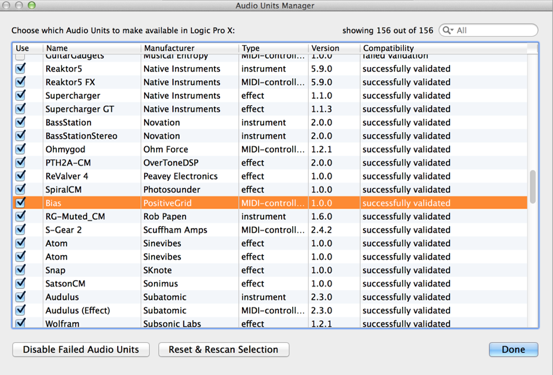Please follow the steps below:
1) Launch Logic Pro, go to ‘Logic Pro -> Preferences -> Audio Units Manager’.

2) Make sure BIAS Pedal is in the list and the check box is ticked.
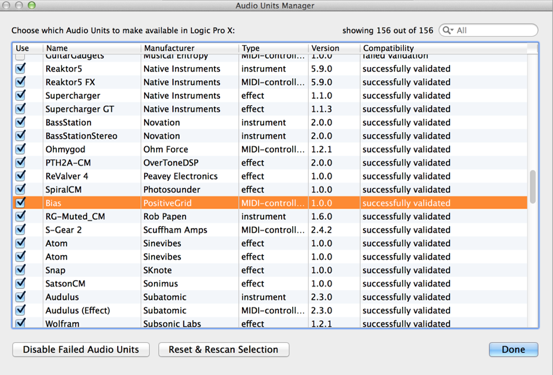
3) If BIAS Pedal is not in the list, but the file “BIAS Pedal.components” does exist in the location '/Library/Audio/Plug-ins/Components/‘, please try the the steps below : (If you don't see “BIAS FX.components” in the location 'Mac HD/Library/Audio/Plug-ins/Components/‘, that means BIAS FX plugin is not installed on your Mac, please run the BIAS FX Plugin.pkg to install the plugins)
- 1. Quit Logic
- 2.Click on the 'Go' menu in Finder while holding down [Alt] to access the 'username/Library' folder
- 3.if there is not a BIAS Pedal.component in username/Library/Audio/Plugins/Components, please copy it from
Mac HD/Library -> Audio -> PlugIns -> Componants and put it into username/Library/Audio/Plugins/Components
- 4. move the com.apple.audiounits.cache file to the desktop for backup
- 5.Relaunch Logic, and see if you can see Positive Grid in Plugin Manager, and click "Reset & Rescan Selection".
For recording in Logic
Please refer to the links below: