You can easily perform automations of Program Changes for BIAS FX plugin in Pro Tools by using a MIDI track.
Steps:
1. Enter the PC numbers for the presets in BIAS FX plugin by clicking the "Edit" tab on the presets in the preset menu.
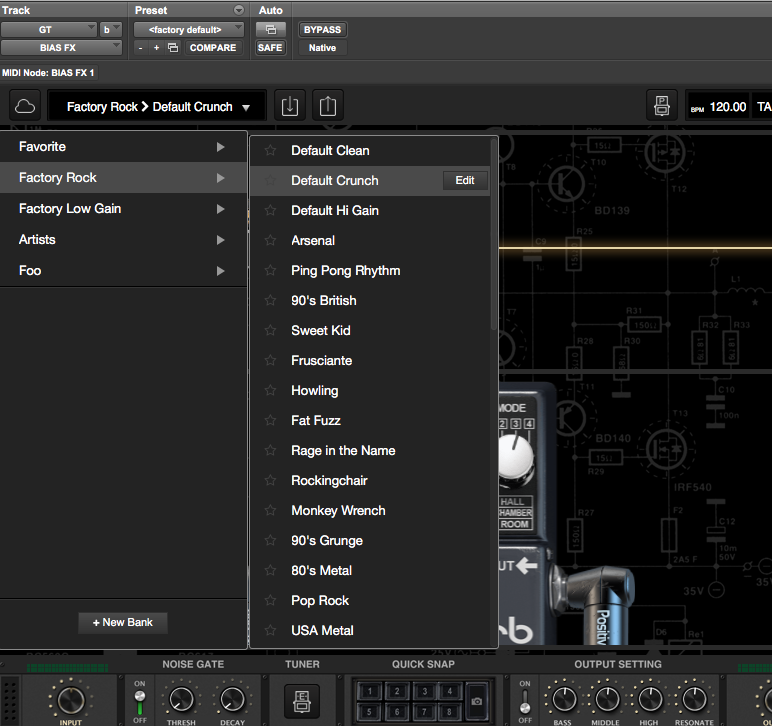
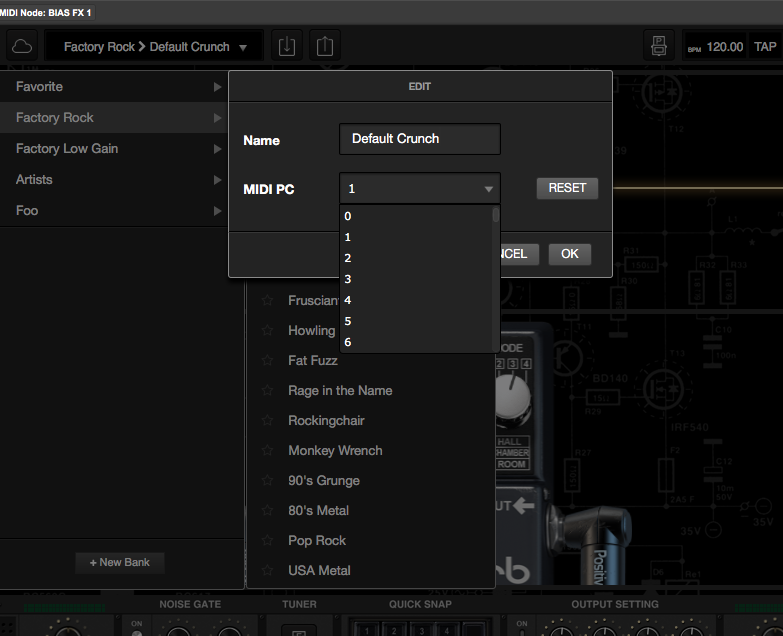
2. Create a MIDI track, and choose its output to the guitar audio track -> BIAS FX plugin, and choose a MIDI Channel for it.

3. Write automations for Program Changes (the corresponding PC numbers of the presets) on the MIDI track, and make sure the automation is set to "read".
1) Select Program Change in the automation menu
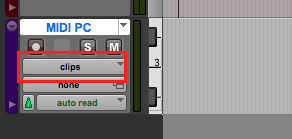
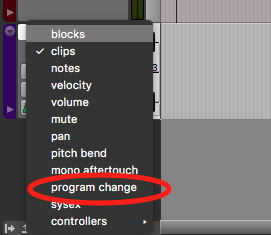
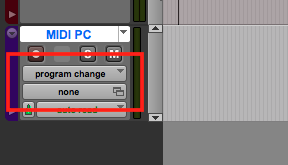
2) Write automations on the MIDI track, and set the automation to "read"
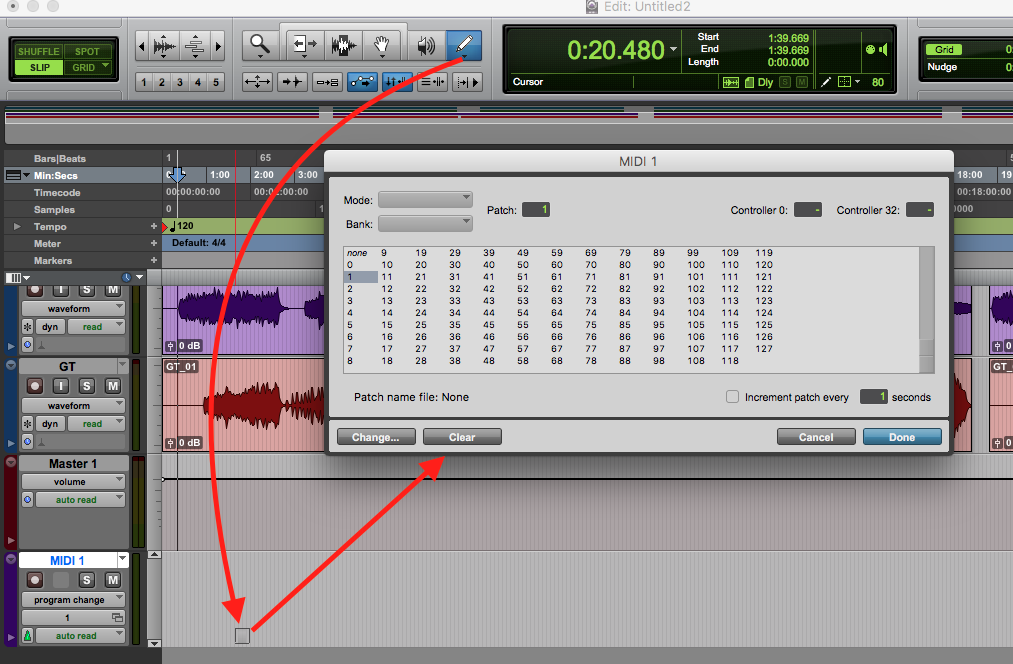
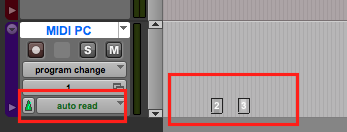
Please also refer to the video below:
How to Use a MIDI Track to Change BIAS FX Plugin Presets in Pro tools ?