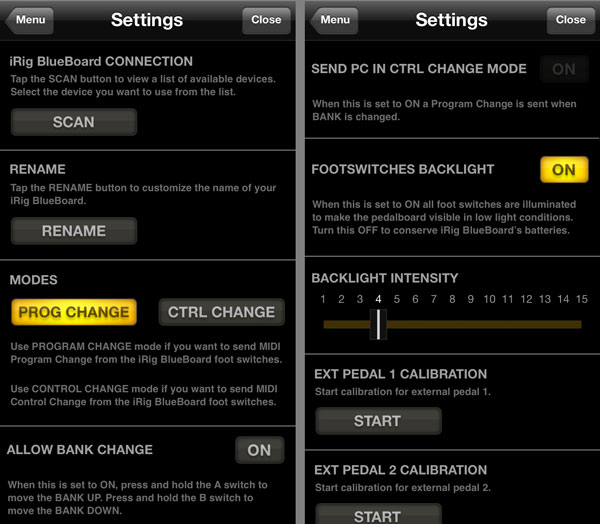1. Please make sure you have updated to the latest firmware of BlueBoard, and do select only one MIDI channel (from channel 1~16. don't use ALL CHANNEL).
2. Make sure you have enabled MIDI control function in JamUp, BIAS Amp or BIAS FX.
3. Check if you have already turned on Bluetooth service, and your iPad / iPhone has already connected to BlueBoard.
4. For expression pedal, please start with their calibration.
See image: