1) Launch Garageband, create a audio track
2) Go to View -> Open Smart Control
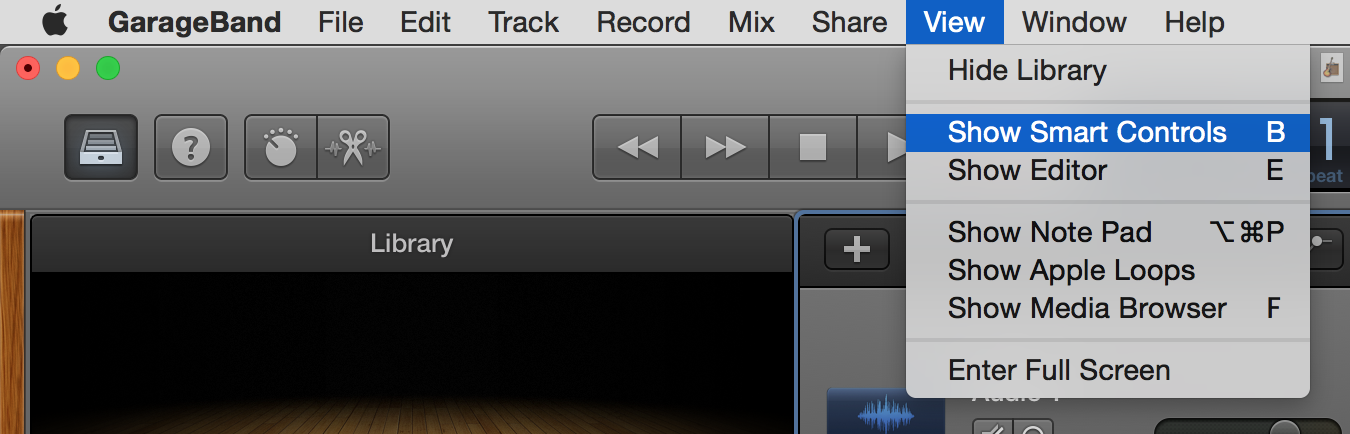
3) Go to the Smart Controls panel, then drag down the scroll bar to find Audio FX slots.
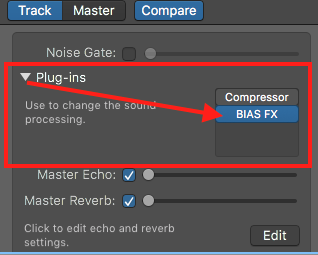
4) Click on the Audio FX slot and find BIAS Amp from 'Audio Units -> PositiveGrid -> BIAS Amp'
5) For recording in GarageBand, please refer to the video below: