Please follow the steps below:
1) Launch Sonar, go to ‘Edit -> Preferences -> File -> VST settings’
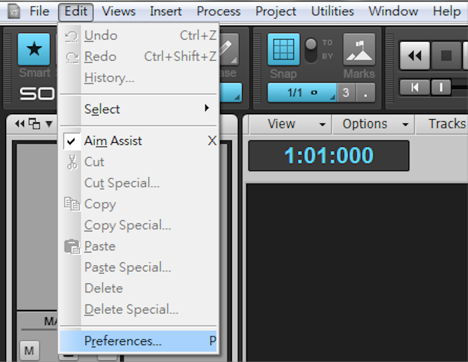
2) Make sure the correct location is added to the VST Scan Paths. The location of plug-in files are depend your setting during installation.
The default locations are as below:
32bits - C:\Program Files (x86)\VstPlugins
64bits - C:\Program Files\VstPlugins
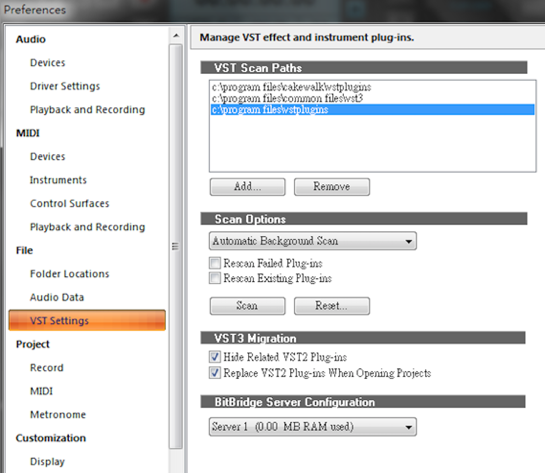
3) If the steps above are not working, try the scan button on in the Scan Option to re-scan the target folders.
4) Next, refer to this video here to enable input monitoring with VST effect (in this video, GuitarRig 4 is used but it can be any guitar modeling software)
5) Click aim for recording, press record. Now you can record with the signal processed by BIAS Pedal. However, the track you record is dry signal.
6) Feel free to try multiple takes until you're satisfied with the result.