* To osx 10.13 users: if you can't find BIAS FX AU plugin after running the BIAS FX AU/VST plugin installer, please reboot your Mac to see if it works.
1) Launch Garageband, create an audio track
2) Go to "View" -> "Open Smart Controls"
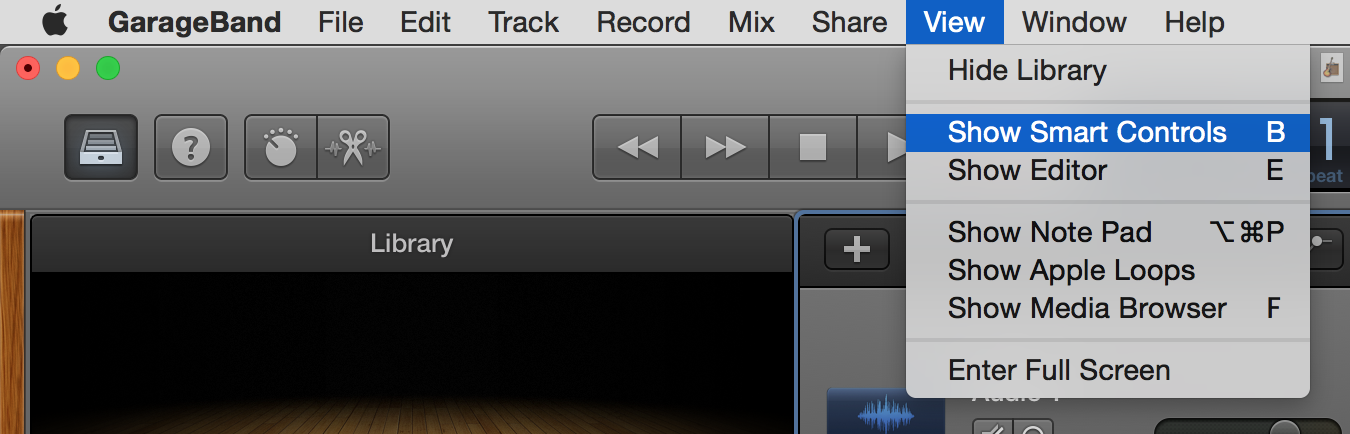
3) Click on the "Track" icon on the smart control top bar, then drag down the scroll bar to find Audio FX slots. Remember to click on "Plug-ins" to unfold the Audio FX column.
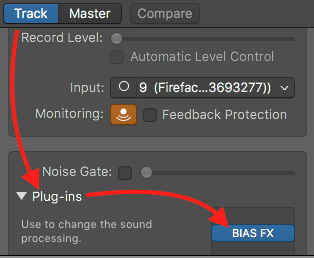
4) Click on the Audio FX (It might be separated into many effects already) slot and find BIAS FX from 'Audio Units -> PositiveGrid -> BIAS FX'
If you can't find the audio units in your GarageBand, please go to the preferences and check if you have enabled the function. See below.
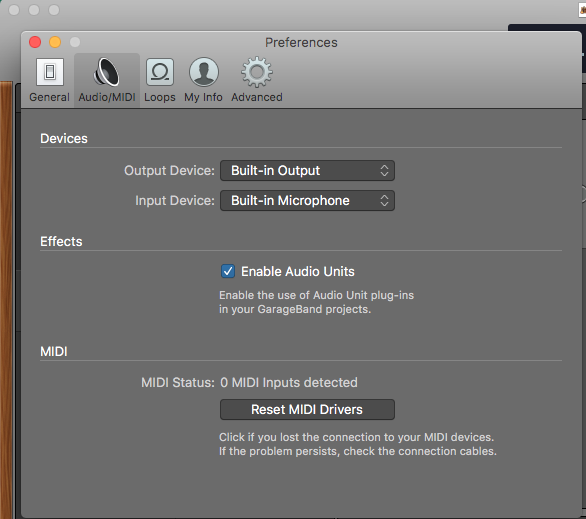
5) For recording in GarageBand, please refer to the video below: