The foundation of the sound quality, and principle of why we created the BIAS Head. The connections, conversion, output and circuitry inside the BIAS Head is what separates it from the crowd alongside the tonal quality of BIAS Amp Professional.
Using the latest-and-greatest state of the art Op-Amps, AD/DA conversion and unparalleled DSP power, BIAS Head is the highest grade audio you will find in the studio, at home and on the road.
BIAS Head’s power guitar amp head (Amplifier version only) is optimized to perform any BIAS Amp presets at the highest audio quality possible at any volume. It also provides zero latency performance thanks to its built-in interface. Everything in an all-in-one standalone unit.
Start using the BIAS Head:
1. Plug in the power cable on the rear panel, and plug it into an electrical outlet.
2. Simply insert the cable connected to your guitar, into the front ¼ Inch Hi-Z Jack input located on the front panel.
3. (Amplifier version only) Then connect a Speaker cable (TS ¼ inch) in the powered output on the back, to a cabinet rated 4, 8, or 16 ohm
DI Output
If you’re looking to DI (Direct Out) straight out of the Head using the built in Cabinet Simulation, plug one (or two for stereo) XLR cables into the XLR input on the rear panel, and plug into a powered speaker / PA System.
If you’re connecting to a Powered monitor or external power amp (or simply don’t have an XLR Cable handy) then please connect to the unbalanced TS ¼ Jack Inputs.
You will notice there are many inputs and outputs on the head to maximize the versatility of the unit in the studio and a live situation which will go into more detail to what these are and what they are for later in this manual.
When connecting more than once piece of equipment, whether a pedal, or another piece of audio equipment - that can be hum related issues that can travel alongside the audio. This is countered by using balanced cables and outputs usually (such as the XLR outputs), however they sometimes don’t erase the Hum completely. To solve that problem, we’ve included a “GROUND LIFT” button towards the right of the unbalanced outputs (TRS ¼” Jack), which once pressed in should eradicate any Hum issues.
Setting Levels
Once you’re fully connected to either a powered monitor or cabinet, start by selecting the preset you’d like to start with and keep the “INPUT” level at 6 with the “OUTPUT” dial at 0. Keep all other Dials in the 12 O’clock position, and gently raise the “OUTPUT” dial to a level you’re comfortable with.
The BIAS Head is designed to work at a constant volume. By that, we mean that no matter how much the INPUT, DISTORTION or POWER AMP dials are pushed, the overall volume is controlled via the OUTPUT dial.