1. Plug-in your MIDI controller to desktop device, then launch Ableton Live. Create an audio track with BIAS FX inserted. For wireless MIDI controller, please make sure it's connected and working before going through the steps below.
2. Go to Preference -> Link MIDI, and turn on Remote for your MIDI controller.
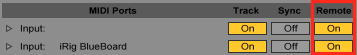
3. Go to BIAS FX, right click on the effect unit you would like to control, then choose MIDI/Automation.
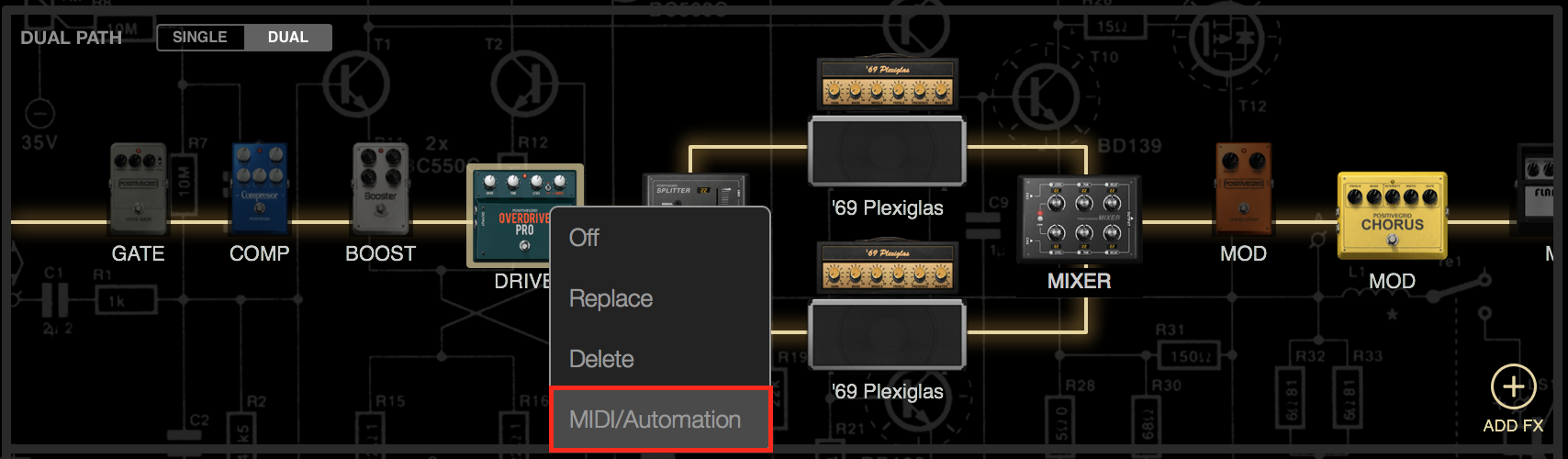
4. Find the commands from the list, then pick parameter numbers from the dropdown list. For example, let's set parameter at 0 to toggle pedal on/off here.
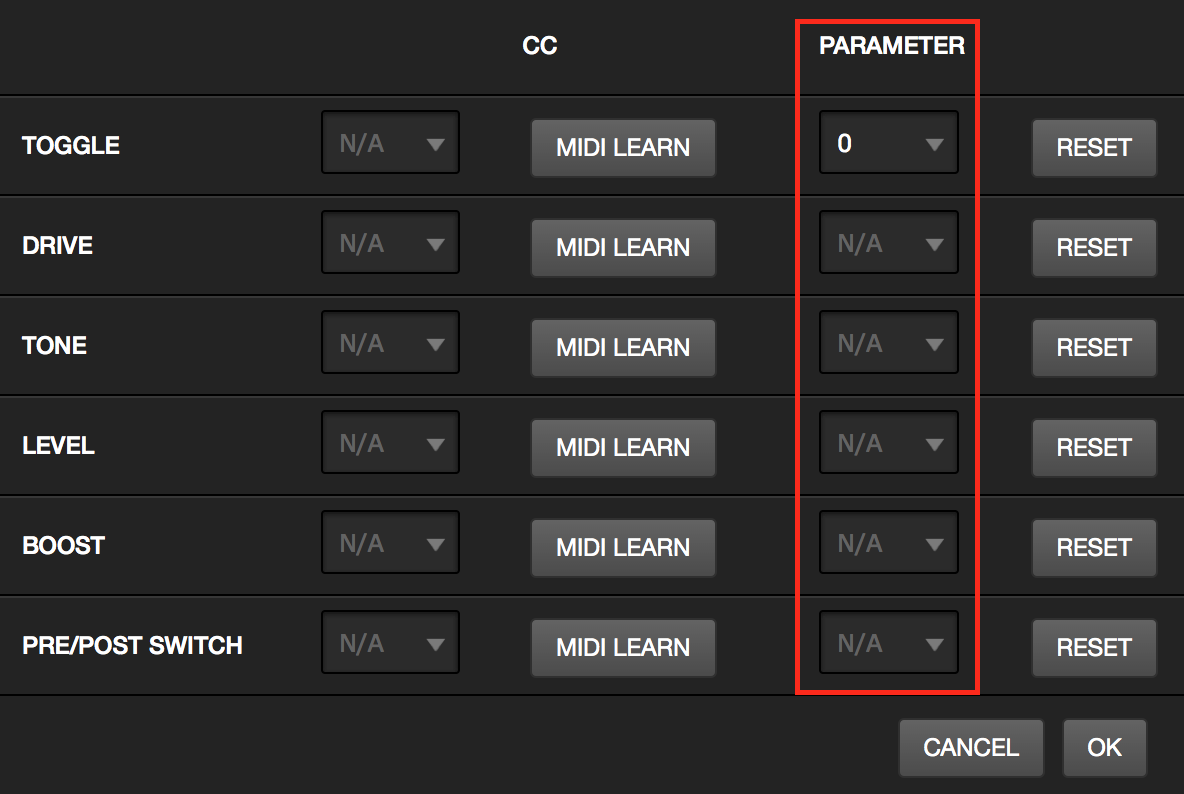
5. Back to the main screen of Live. Click on MIDI on the top right corner to enter MIDI Map Mode, then click on the arrow icon to unfold BIAS parameter menu.
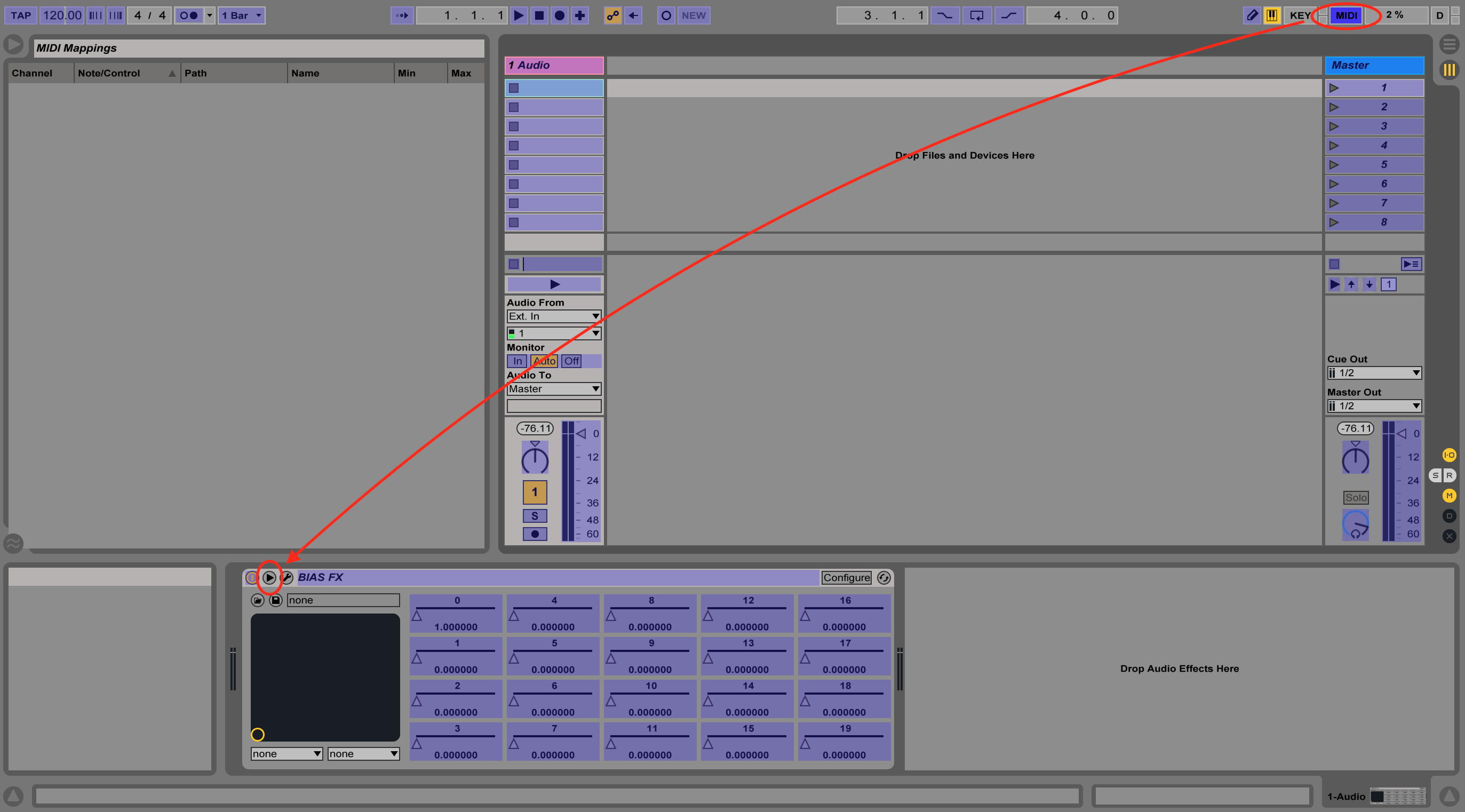
6. Click on the parameter number set in the step 4. Tweak the fader/knob/button of your MIDI controller, the input message and parameter will show on Mapping Browser.
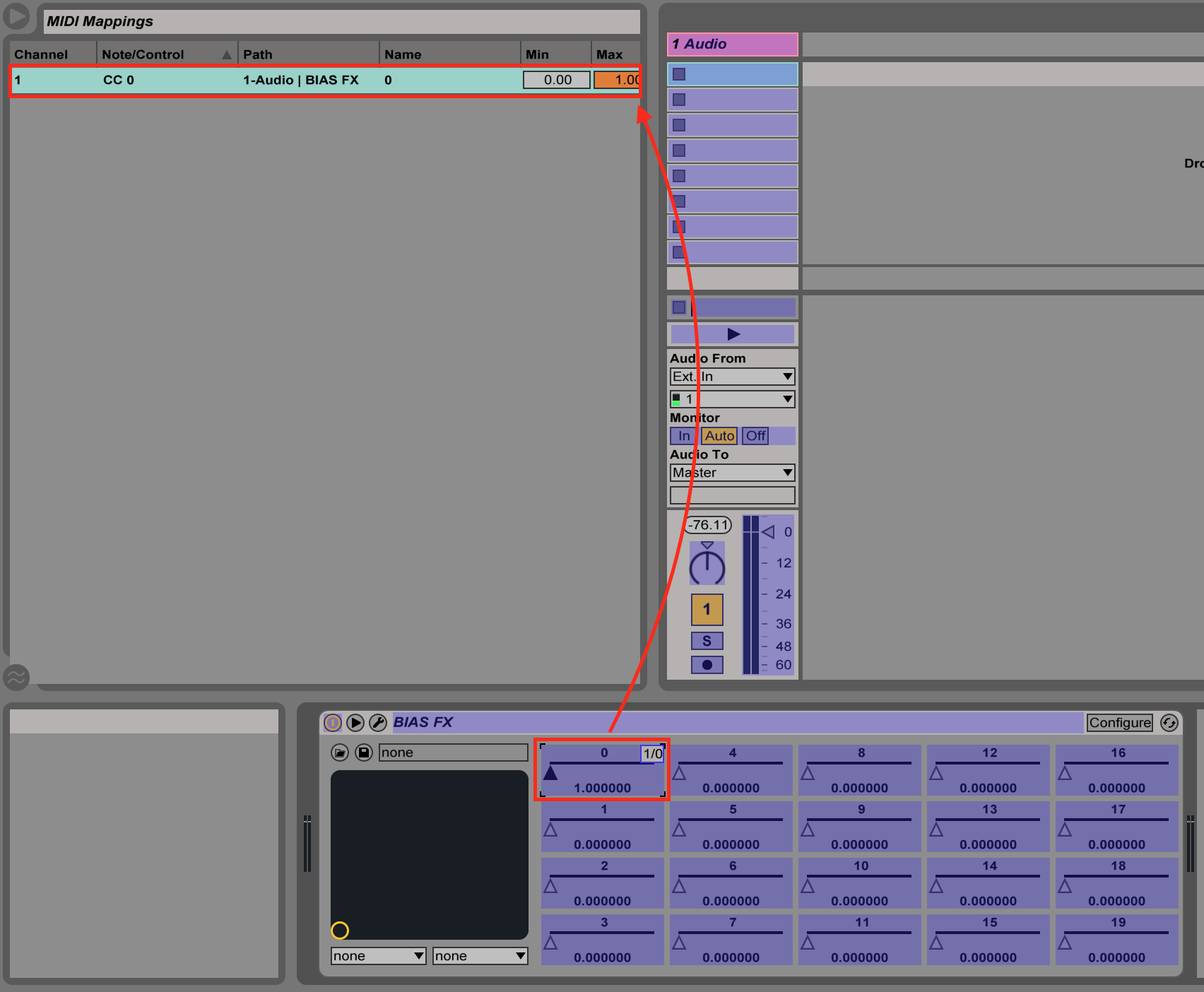
7. Click on MIDI again to quit MIDI Map Mode, and open BIAS FX window to try it out!