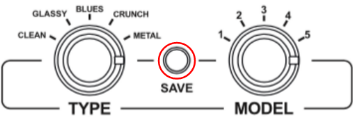BIAS Rack comes with 25 pre-installed presets to get you started with the rack amp straight out the box. These are separated into 5 bank.
- Glassy for all your crystal sparkling tones with lots of headroom
- Clean for the warm tones, with very subtle tube saturation
- Blues for the classic sound of the 50’s & 60’s
- Crunch for those about to rock... with crisp gain and warm leads!
- Metal for the Hi-Gain, Saturated leads and huge Rhythm sounds
These presets are fully customizable, and you can save your preset into ANY Bank of your choosing; For example - a Hi-Gain in the Glassy Bank if you’re out of room in the Metal Bank.
Presets
To select a preset, simply turn the “Type Dial” in a clockwise or anticlockwise fashion, to select the type of sound you would like from the 5 banks available. There are 5 “Model”’s within each back, giving you 25 presets in total to use with the rack.
To select a model, make sure you’ve chosen the “Type”, then turn the “Model” dial to select one from your selection. Once you’ve found one you like, simply leave the dials in place and play!
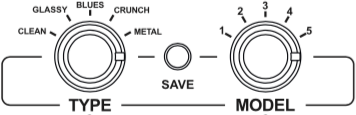
Saving Presets from Front Panel
You’ve found a preset you like and after some minor tweaks it’s now perfect - that’s awesome! Now, let’s make sure you don’t lose your hard work. Save it for when you want to come back to it again:
- Start adjusting the parameters of the front panel, maybe add some more Bass or Treble - you’ll notice the 'Save' button (Circled in Red) is now flashing
- The 'Save' button will continue to flash until pressed.
- Once you’re happy with the tone that you have, press the 'Save' button once, and the preset will be overwritten with the new tone.