1. To unlock all the features of BIAS Amp 2 iPad/iPhone, you need to connect your hardware to the app via Bluetooth. Please turn on Bluetooth on both your iPad/iPhone and your hardware, then click "Settings" → "CONNECT HARDWARE", the app will run through various tasks, including initialization, firmware update and preset migration.
Notice: Due to Bluetooth's limited bandwidth, the connection setup may take longer than expected.
2. After the connection established, the app will ask you to log in with your ToneCloud email. If you don't have one yet, please register by clicking "Sign Up"
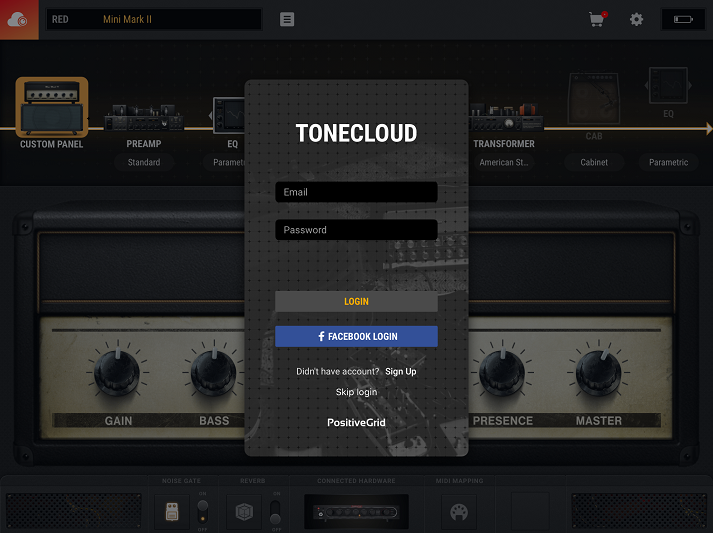
3. After ToneCloud login, registration page appears automatically. This is for your hardware device registration, you may either proceed to unlock your BIAS Amp2 or run temporary mode.
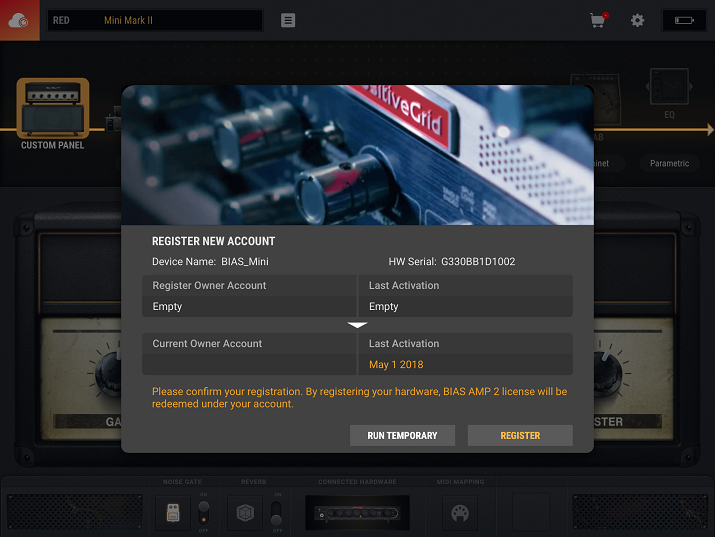
a. After user registration, your BIAS Amp 2, along with these expansion packs: Glassy, Bass, Blues, Crunch, Insane (but not Celestion Modern Vintage & Classic Packs), will be unlocked immediately without any restriction. You can freely use these features and packs, even without your hardware device connected.
b. Without user registration, you can still use BIAS Amp 2 in temporary mode. However, hardware device connection is necessary. Otherwise, BIAS Amp 2 will stay in demo mode if you're a new user. If you're already a BIAS Amp 1 user, BIAS Amp 2 will stay in BIAS AMP 2 classic mode without some key features.
