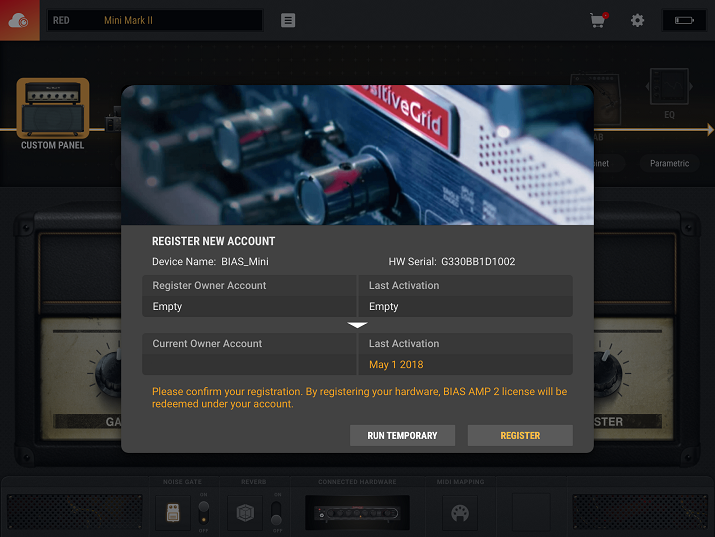It’s simple to register your hardware, redeem your free license and upgrade your amplifier’s firmware so that it can work with BIAS AMP 2 Desktop :
1) On your desktop computer, go to https://www.positivegrid.com/demo
2) Download and install BIAS AMP 2 software. If you’ve already installed the software, go to Step #3.
3) Boot the standalone version of BIAS AMP 2, and connect your BIAS amplifier with a USB device cable. This will connect your hardware to the BIAS AMP 2 desktop software, and upgrade the firmware at the same time. The first time you sync your amplifier this way it will take some additional time to perform the firmware upgrade, but the next time you sync the process will go much faster.
4) Once fully connected, the software will ask you to sign in to your ToneCloud account. If you don’t have an account yet you can easily create one by clicking “Sign Up”.
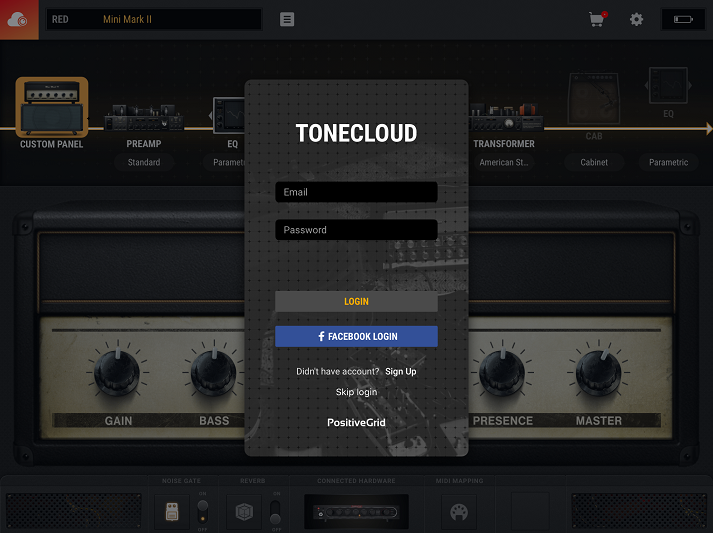
5) If your BIAS amplifier is already registered to you, a full license for BIAS AMP 2 Professional will automatically be placed in your account, which means that the software will function normally even if your BIAS amplifier hardware is not connected.
6) If your BIAS amplifier is NOT registered to your account, connecting a BIAS Head, Rack or MINI amplifier will still unlock the full functionality of BIAS AMP 2 Professional, but only as long as the hardware is connected to the desktop software.
7) In order to properly register your hardware amplifier, click the “Register” button in the prompt that comes up after you first log in to your ToneCloud account and follow the steps to complete registration. Don’t worry, if you dismissed the prompt earlier you can get back to it at any point by clicking on the “Register” button in the top right hand corner of the Desktop software.