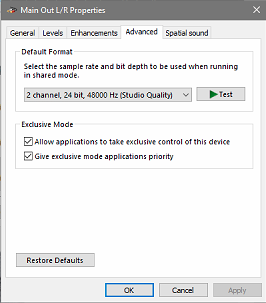| This guide is to help you resolve the issue with Windows sound setting when the sample rate/bit rate for recording and playback devices dismatch. |
1. Right-click on the speaker icon on the lower-right corner on your desktop, and click 'Open Sound settings', then go to the 'Sound Control Panel' on the right hand side.
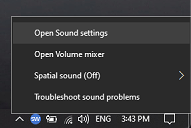
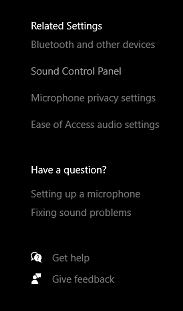
2. Right-click the Microphone (or the desired input device, ex. Focusrite) and choose Properties

3. Click the Advanced tab and verify or change the Default Format option
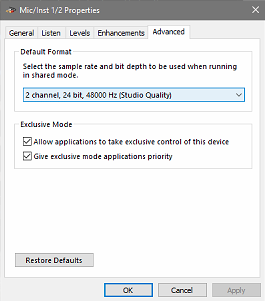
4. Click OK then click the Playback tab. Right-click on your default or the desired output device and choose Properties

5. Make sure the Default Format option matches what you selected for your recording channel.