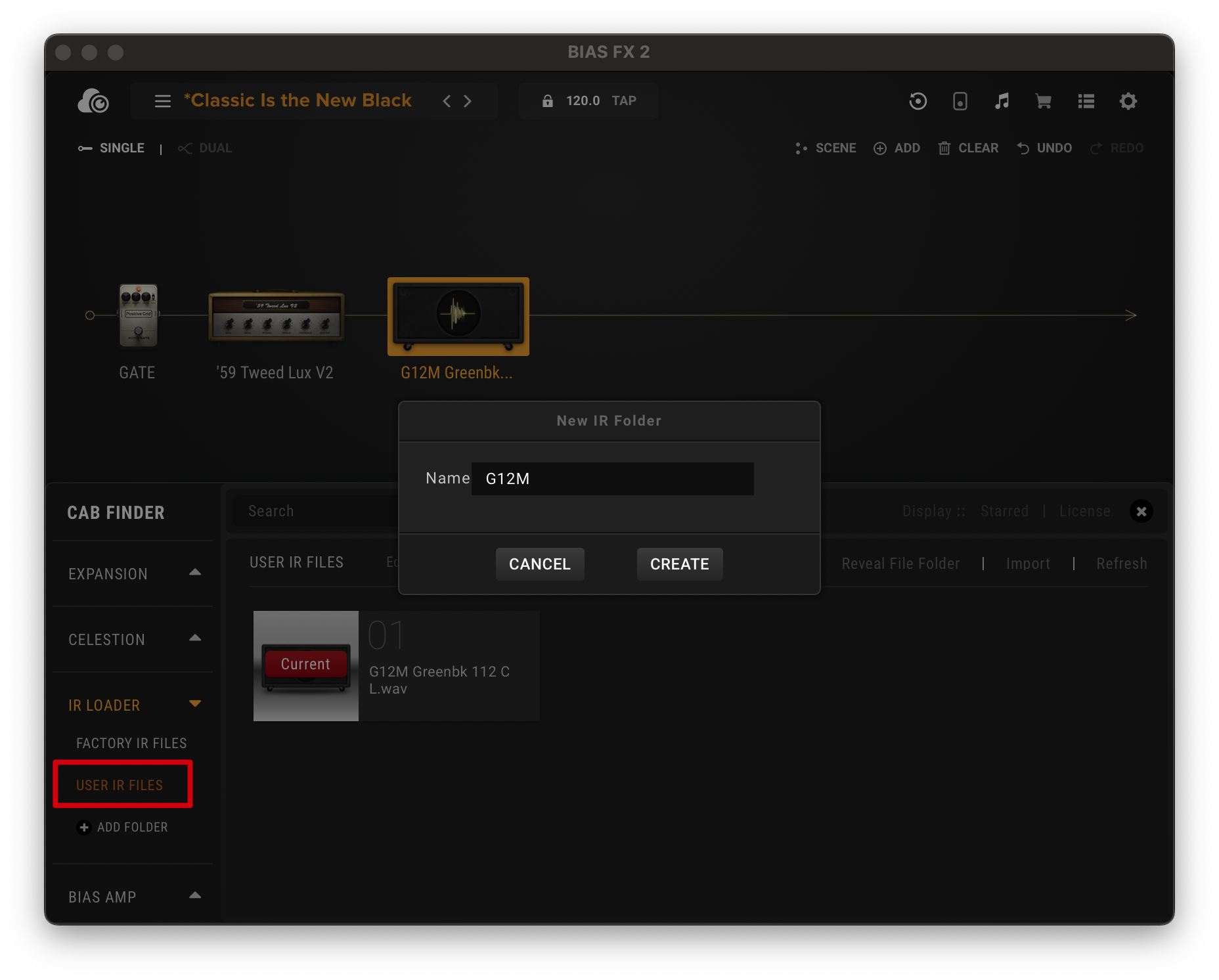In the Cab module, you can click the cab model bar to select different cab models or choose between Celestion cabinets or IR loaders.

Tutorial Video
1. Click cab in the signal path and click "Cab Model".
2. Select Celestion and choose the cab you'd like to add to your effect chain from the Celestion Pack.
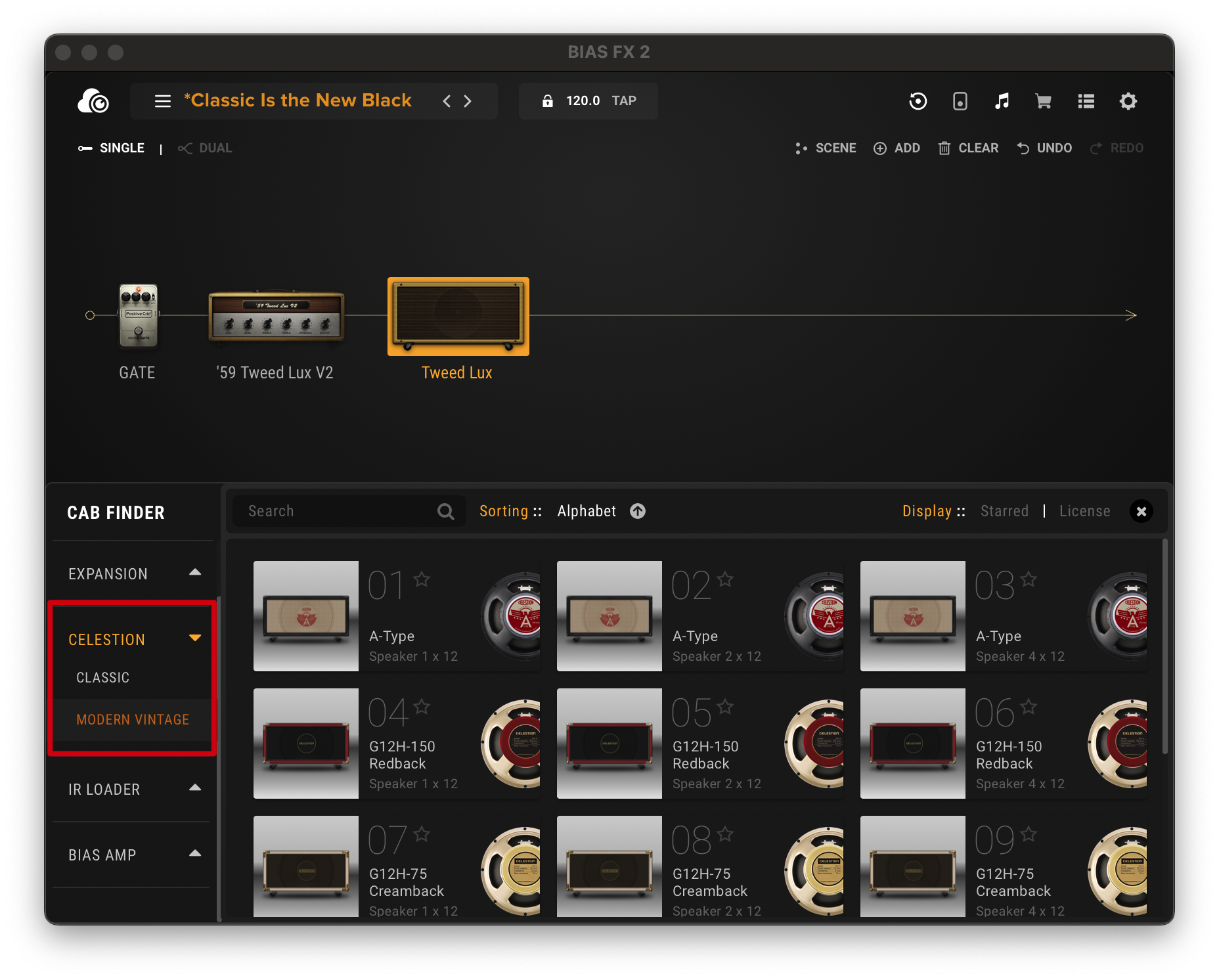
Using Celestion IR or third-party IR files
*IR Loader is only available in BIAS FX 2 Pro and Elite. Demo, LE, and Standard versions do not have this feature.
*IR Loader in BIAS FX 2 only supports .wav files in 44.1 / 48 / 88.2 / 96 kHz, 16bit / 24bit format, with a maximum length of 500ms. Please check the format of the IR files before you import them to BIAS FX 2.
*The filename can not contain any of the following characters: `, ~, !, @, #, $, %, ^, &, *, +, =, ", [, ], {, }, <, >, etc...
Tutorial Video
1. Click cab in the signal path and click "Cab Model".
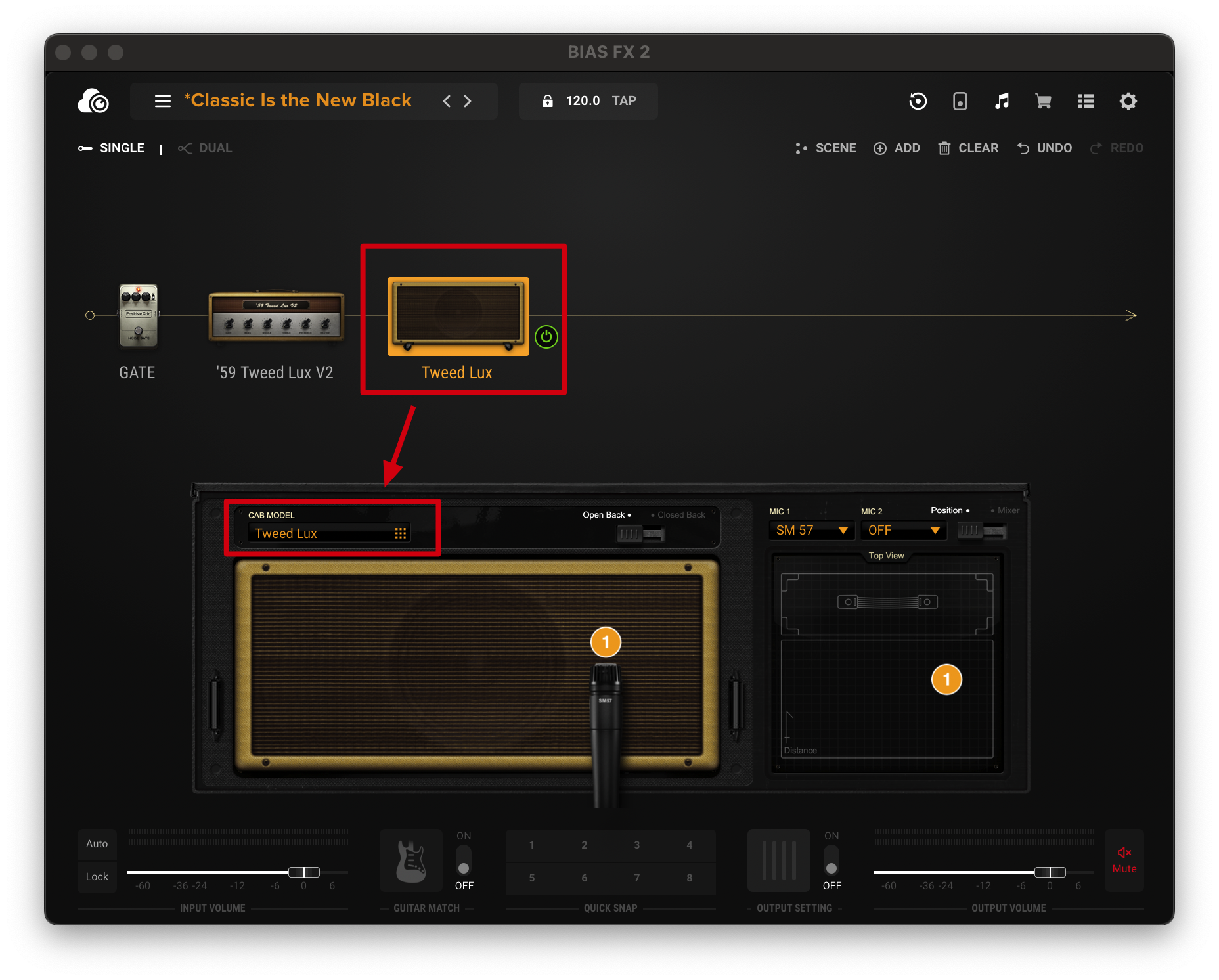
2. Select IR Loader and click "Import" on the right.
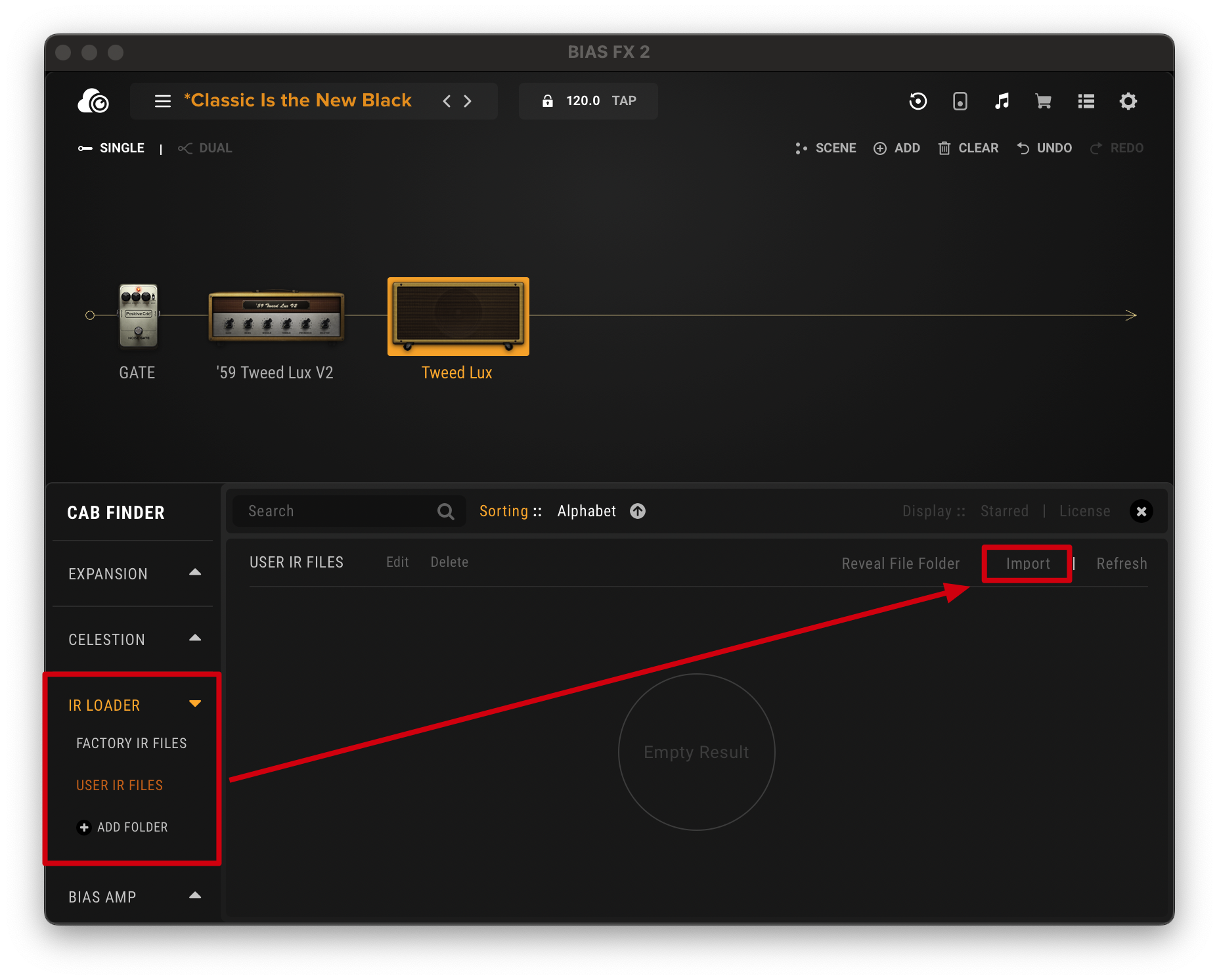
3. Choose the IR file you'd like to use. (You can also import more than one file at a time.) 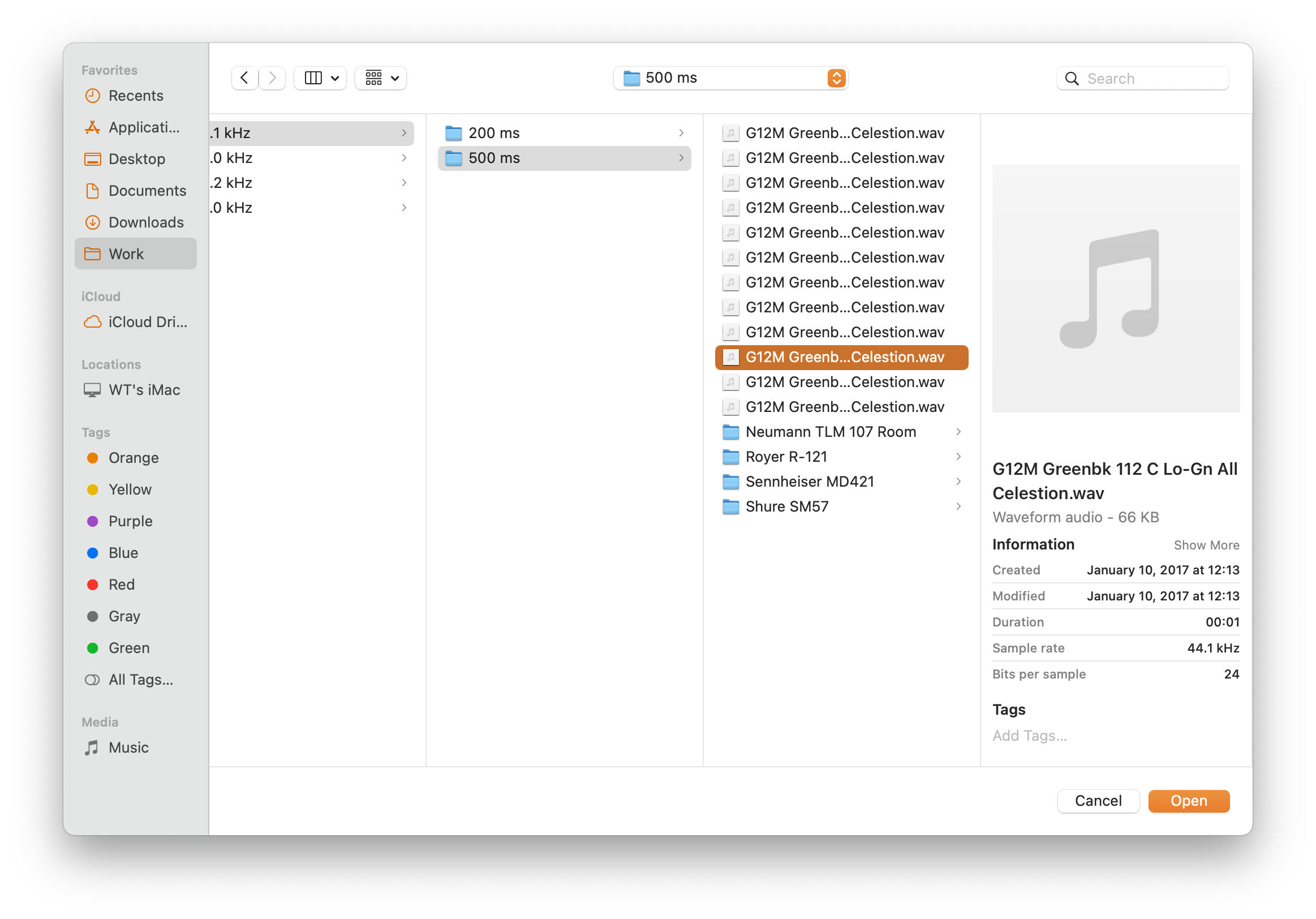
4. After that, the IR file will show up in the "User IR Files".
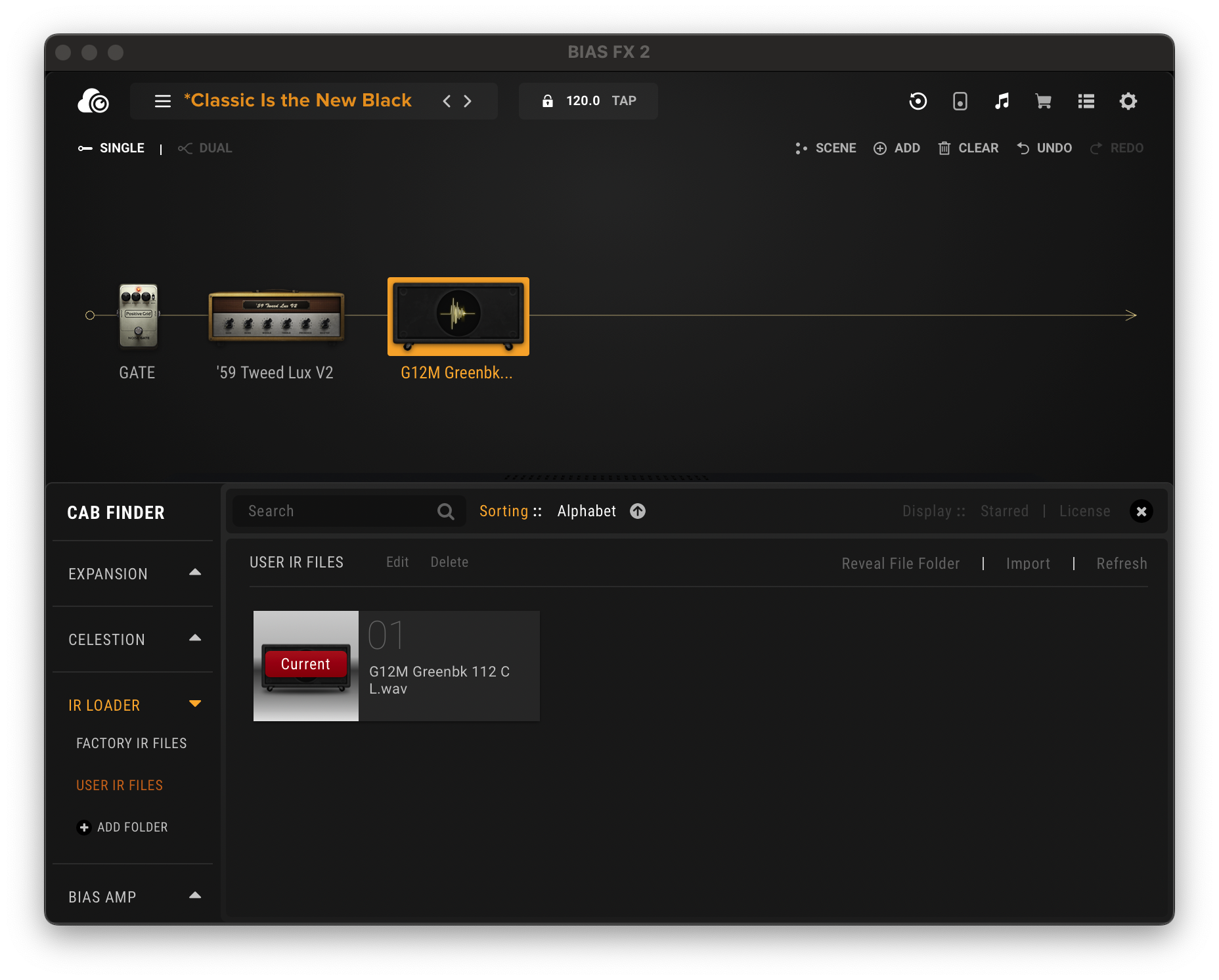
5. You can organize your IR files by choosing "Add Folder".