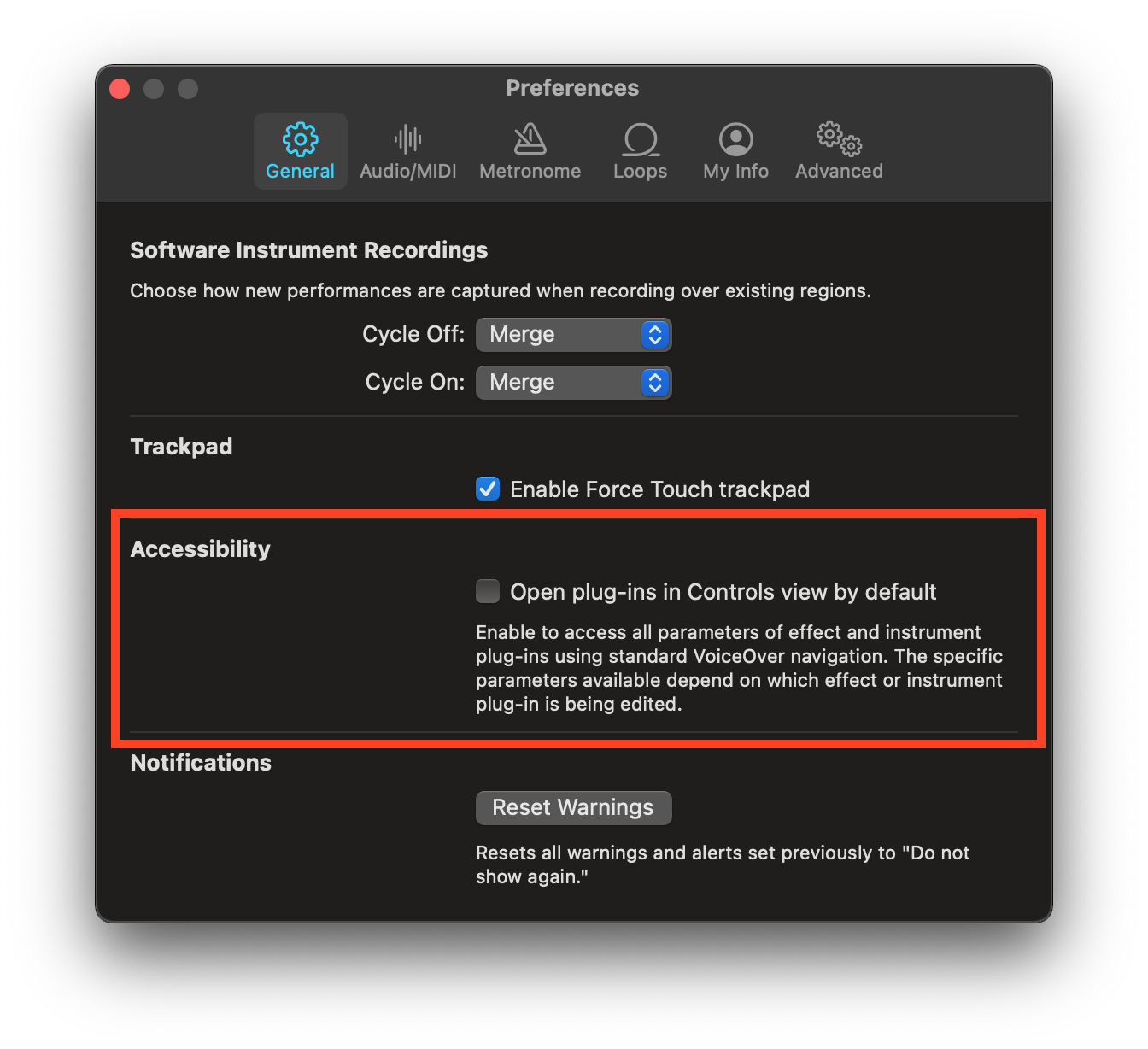If you run into the issue below while using BIAS FX 2 as a plugin in GarageBand, please follow the instructions below.
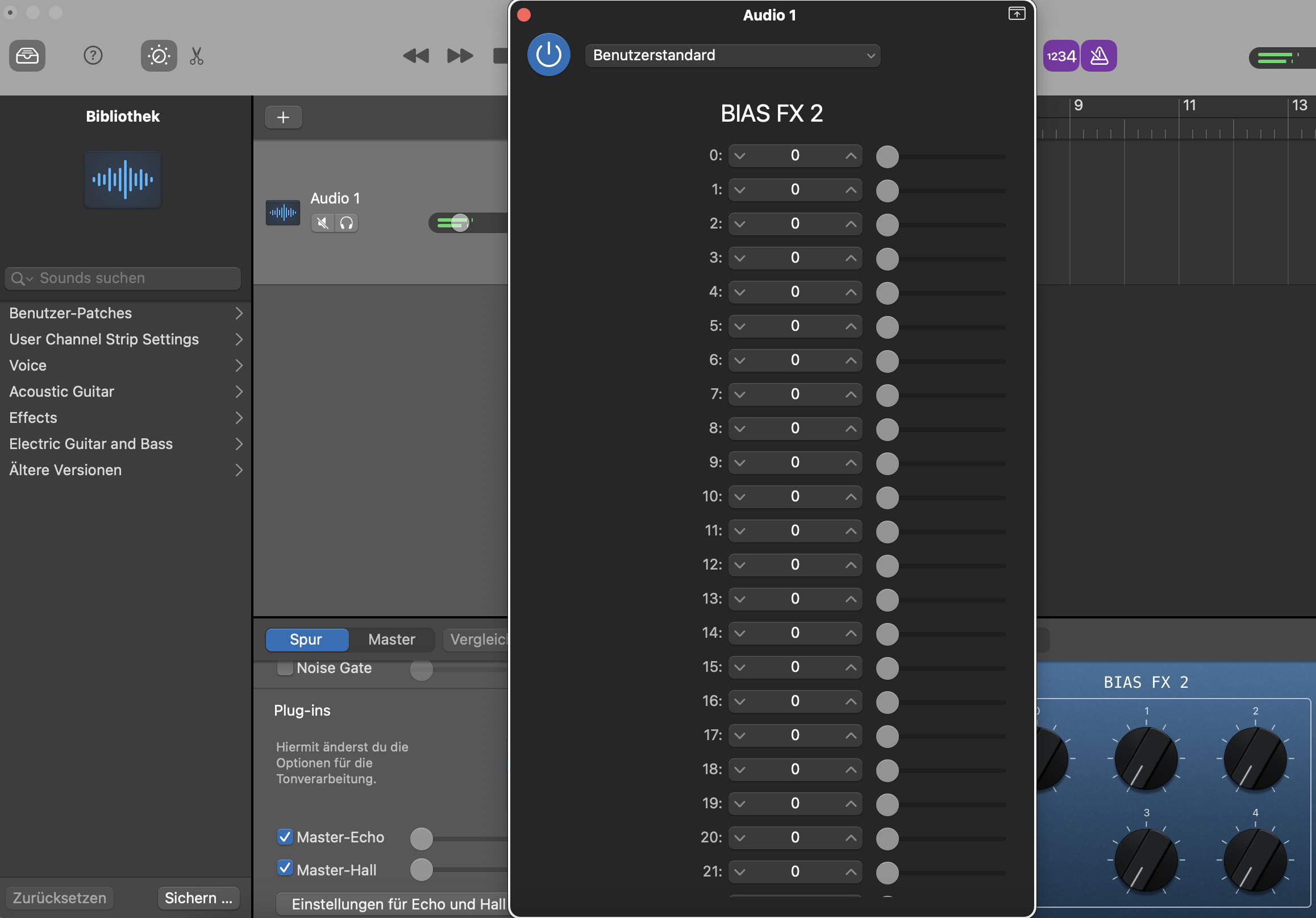
Go to GarageBand -> Preferences -> General -> Accessibility" and disable "Open plug-ins in Controls view by default".
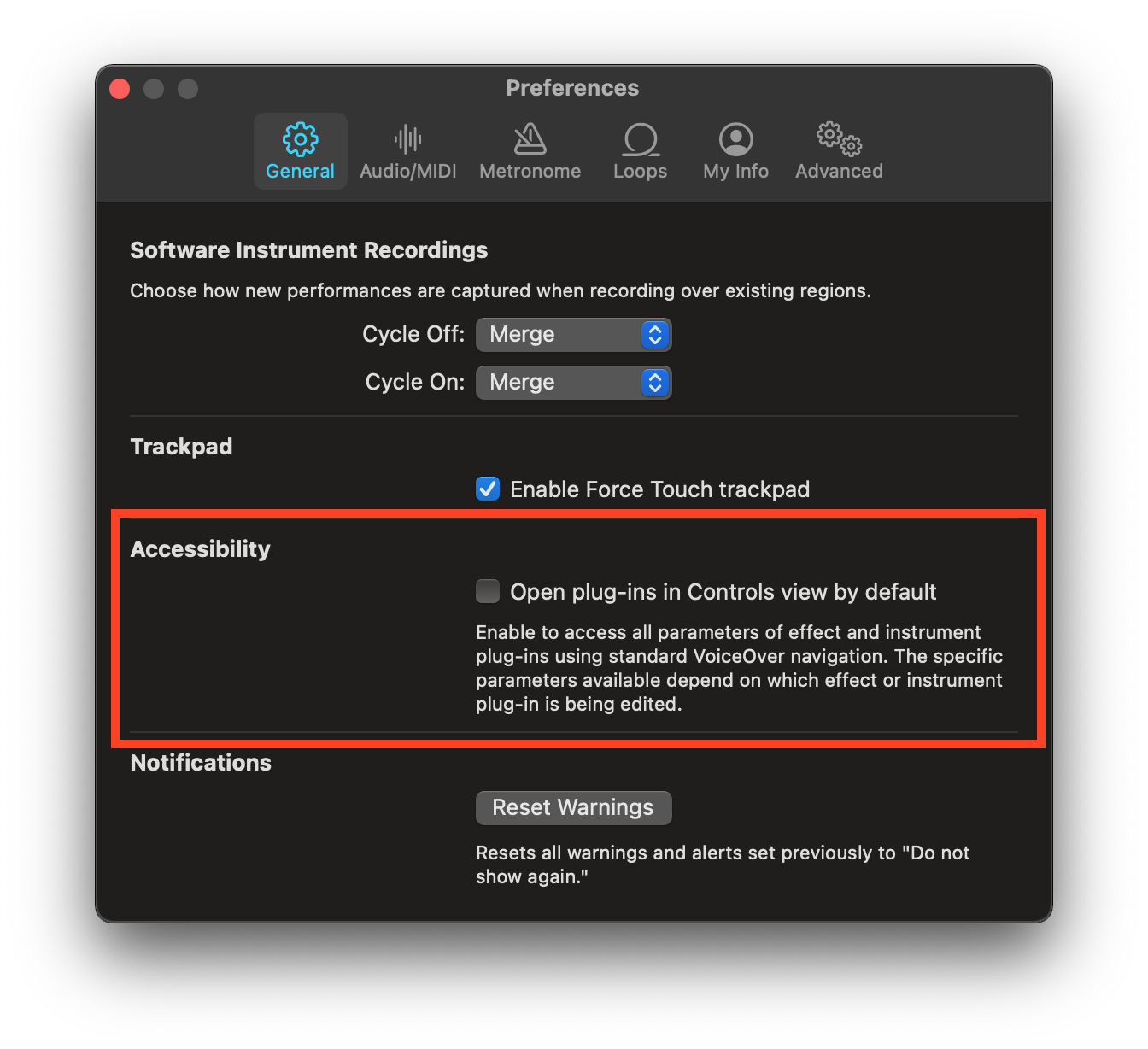
If you run into the issue below while using BIAS FX 2 as a plugin in GarageBand, please follow the instructions below.
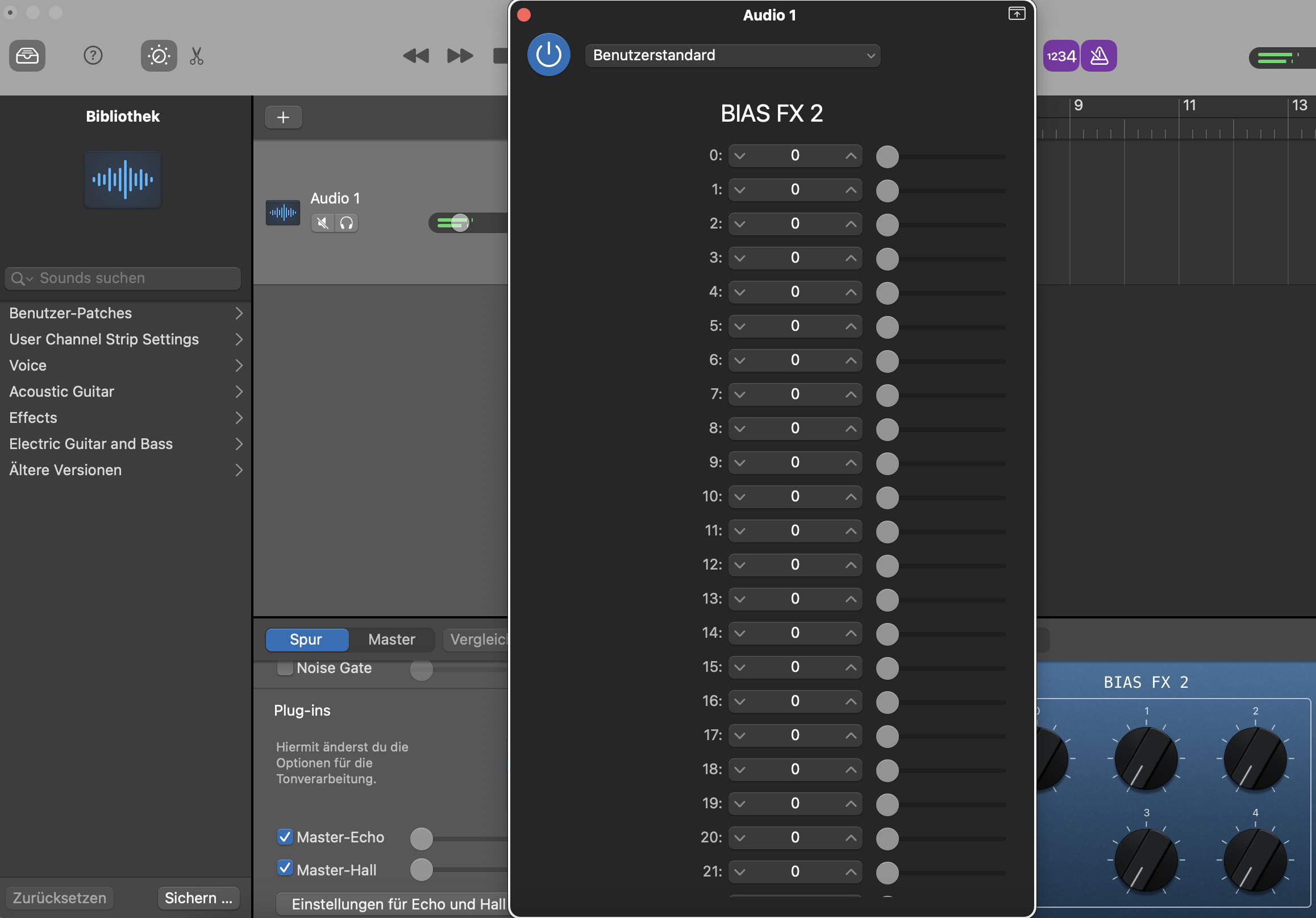
Go to GarageBand -> Preferences -> General -> Accessibility" and disable "Open plug-ins in Controls view by default".