Website Purchase
1. Sign in to the PG account first.
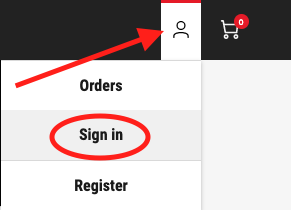
2. Go to the “Sale” page.
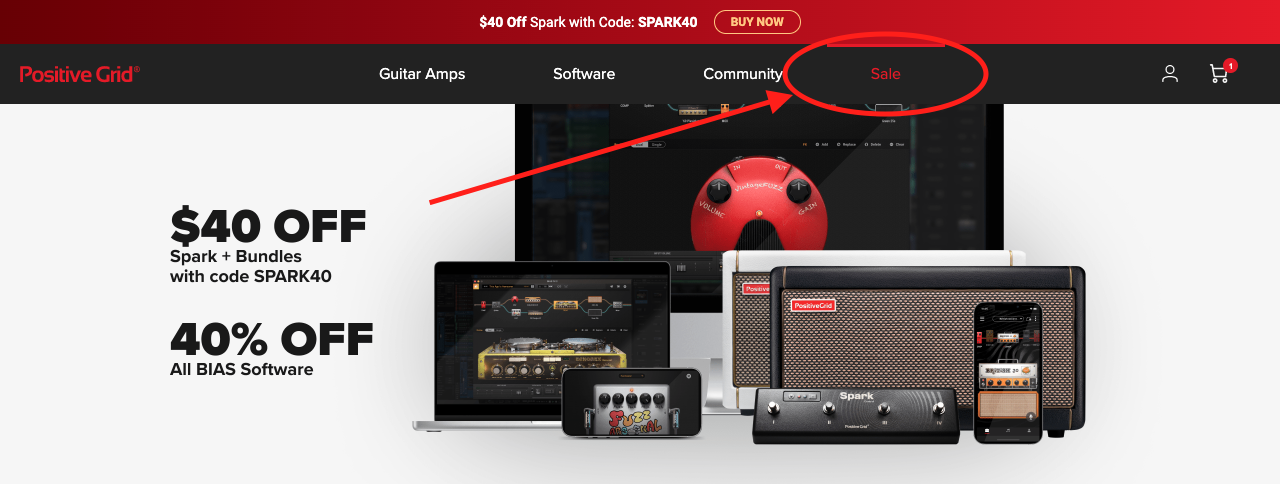
3. Click on “Expansion Packs” to show the items available.
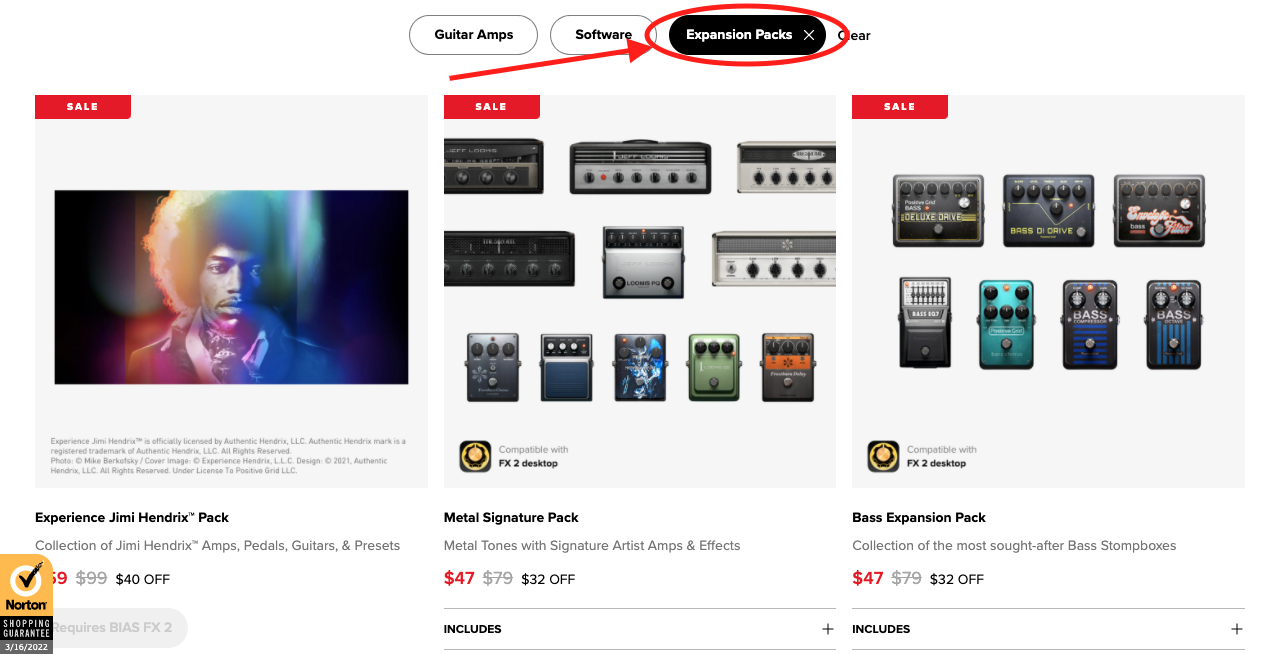
4. If required product license(s) (i.e. BIAS FX 2 / BIAS Amp 2) is found under the account, you will be able to add the expansion pack to the cart and checkout.
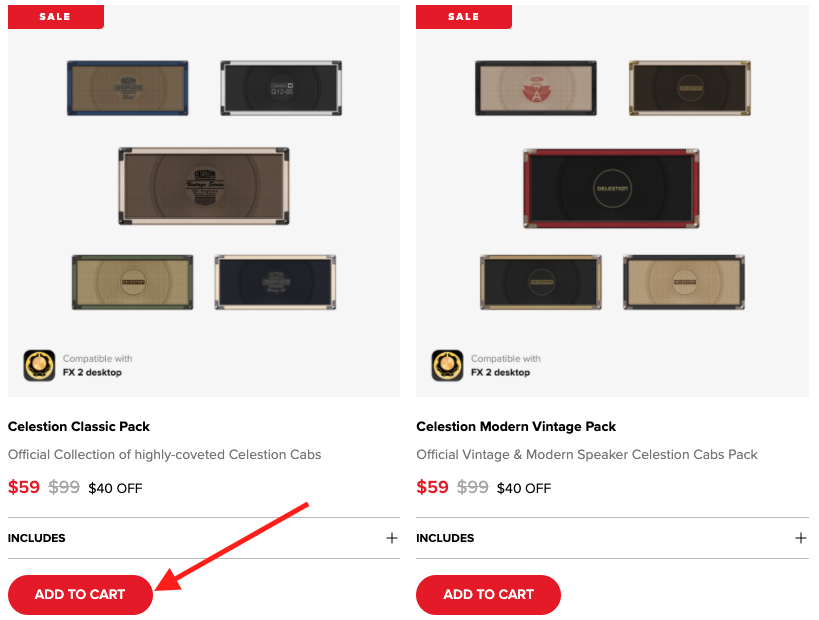
5. If required product license(s) are not found under the account, the option to purchase will gray out. You will have to add BIAS FX 2 or BIAS Amp 2 in order to add the expansion packs to the cart.

In-app Purchase
1. You can find the in-app store via BIAS FX 2 / BIAS Amp2, and click on the purchase button for expansion packs.

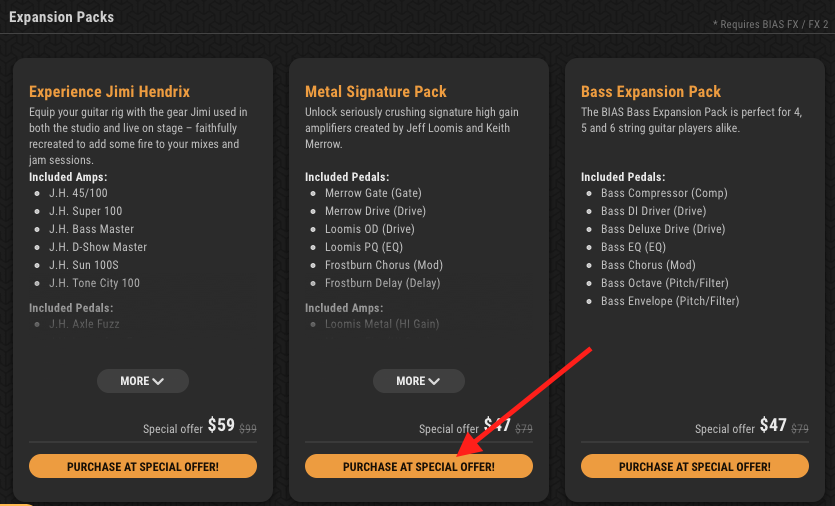
2. You will be redirected to the website to checkout.
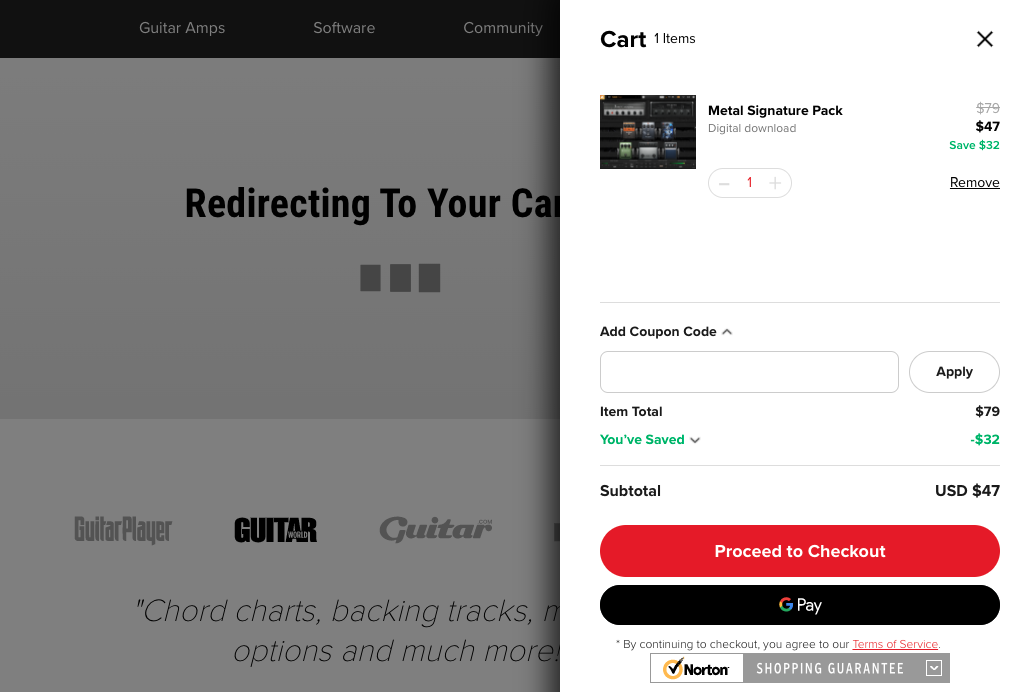
3. If you haven’t login to our website, you will not be able to checkout with the expansion pack, as no valid license is being detected for purchasing an expansion pack. Simply login with the account that owns BIAS FX 2 / BIAS Amp 2 license, and you should be granted to checkout.
