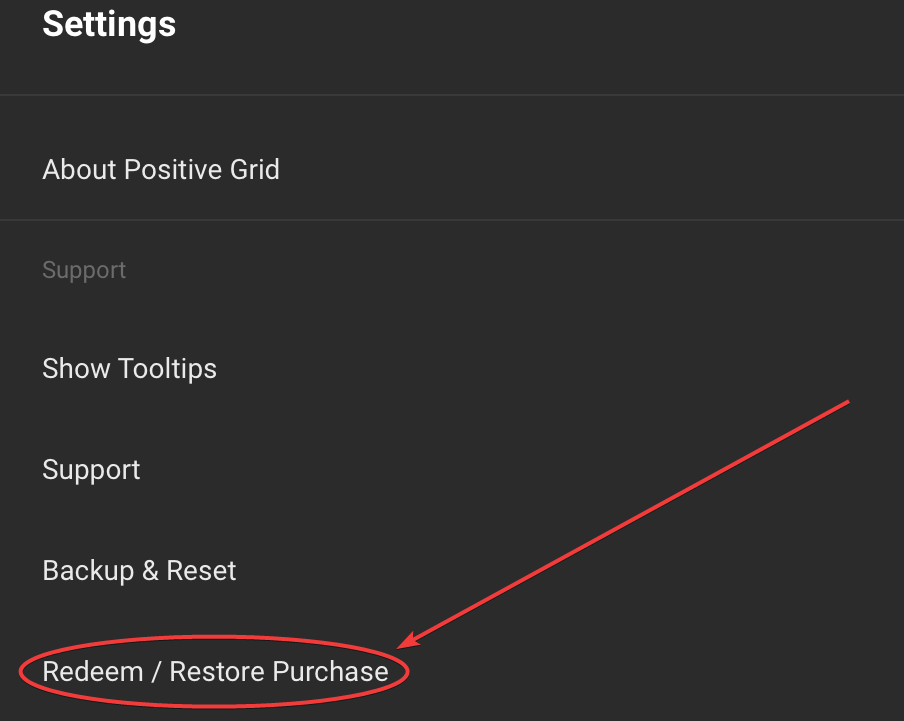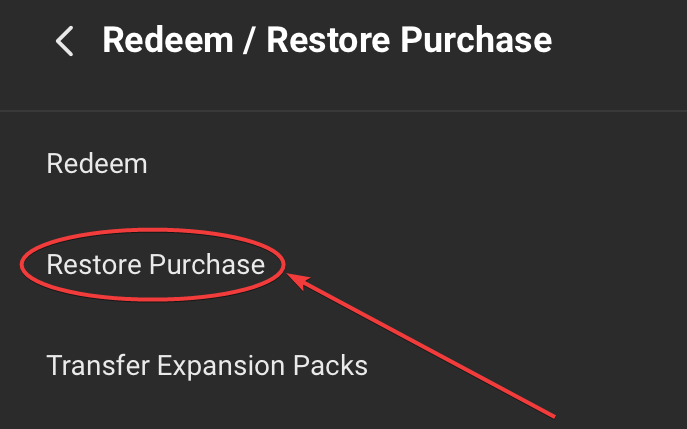- Make sure to update your BIAS FX 2 Mobile to the latest version.
- Find the ‘Login to Positive Grid’ option in Settings and make sure to login with the account you made the purchase with.

- If you still don’t see the expansion pack unlocked, go to Settings > Redeem / Restore Purchase, and hit the ‘Restore Purchase’ option.