If you're facing challenges with registering your Spark 40 or unable to view your Spark 2 upgrade price, this article provides essential FAQs to help you resolve these issues quickly:
How to Register
For detailed instructions on registering your product, please refer to this article: How Do I Register My Products.
System Says It Cannot Recognize the Serial Number or it is Invalid:
Verify that the Spark 40's serial number is correct.
It should consist of 12 digits and start with "S040C" (note: both are zeros, not the letter O). The serial number can be found on the rear of the unit next to the USB port, on the outer box, or on the product card when connected to the Spark app.
(See also: How To Find My Product Serial Number?)
Cannot Select Product Color During Registration
Currently, there is no color option available during product registration. Please select the correct product type instead.
I Don't See My Registered Product
Once registration is complete, your registered devices will appear under the "My Products > Hardware Devices" page.
If you registered your product previously, either via the website or the Spark app, please verify the account you used for registration. You may be logged into a different account in the Spark app.
I Don't See the Upgrade Pricing for Spark 2
To see the upgrade offer, ensure that your Spark 40 is listed under "My Products > Hardware Devices." The upgrade offer will be available under "My Purchase > Upgrade."
Additionally, when visiting the Spark 2 product page relevant to your region, you should see the upgrade price stated as "Spark 2 Upgrade Offer - Enjoy exclusive upgrade discount shown below." If it is not visible, please confirm that you are logged in and on the correct site for your region:
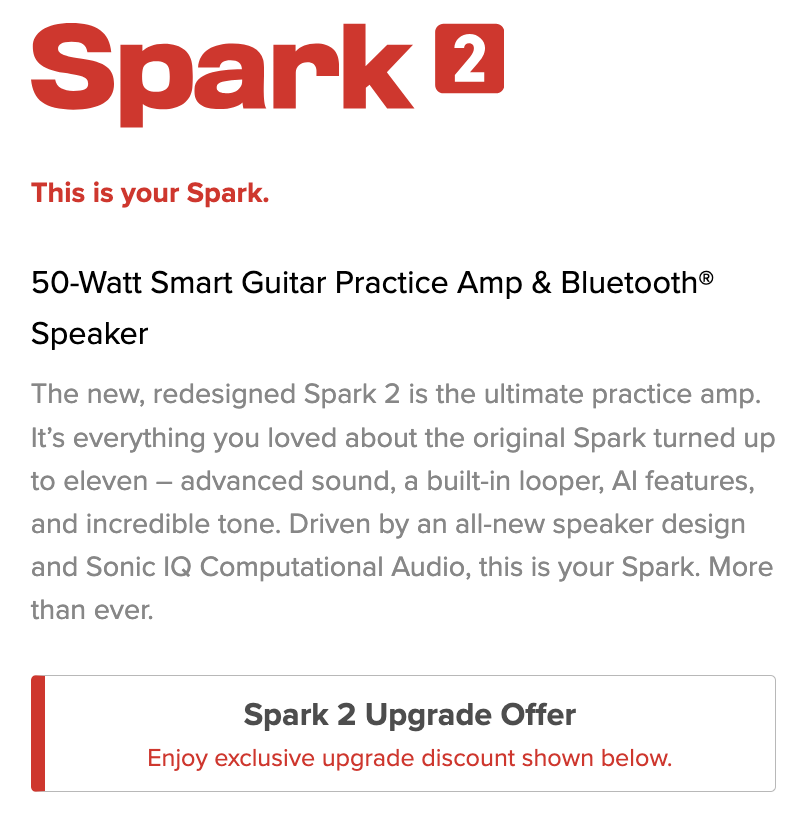
How Am I Eligible for Upgrade for Spark 2?
Only Spark 40 owners are eligible for the Spark 2 upgrade offers.
Do I Need to Ship Back My Spark 40?
No, you do not need to send back your Spark 40. You can continue to enjoy using it, and no trade-ins are required.
How Long Will the Spark 2 Upgrade Program Last?
The Spark 2 upgrade program will last as long as the pre-order period continues.
Is There Another Way to Get the Upgrade Program?
No, the upgrade program is only available through the registration process.
Is There an Upgrade Program for Other Products?
The upgrade from the original Spark to the Spark 2 is currently the only upgrade program available.